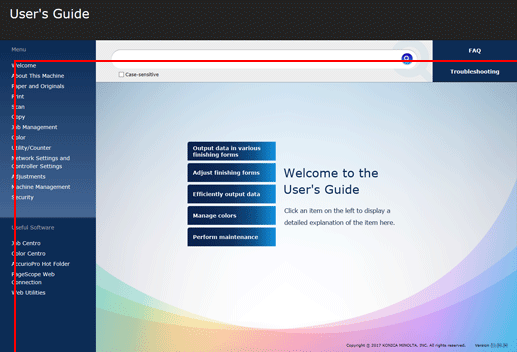Looking for information
Search by keyword
You can search the entire User’s Guide from the search field at the top of the manual using any key.
For details, refer to Using the search function.
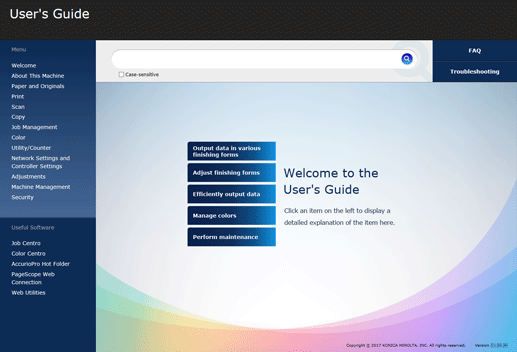
Search from "FAQs" and "Troubleshooting"
If you have any questions or troubles regarding use of this machine, you can check the appropriate action from FAQs or Troubleshooting For information about how to use this method, refer to FAQs. For information about troubleshooting actions, refer to Troubleshooting.
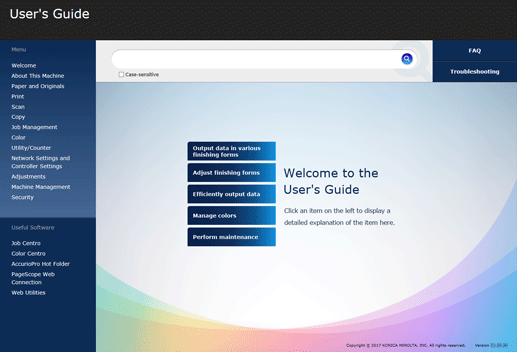
Search from main contents
You can search for the desired information based on the purpose, for example, to use functions in combination, to adjust the output, or to streamline workflow.
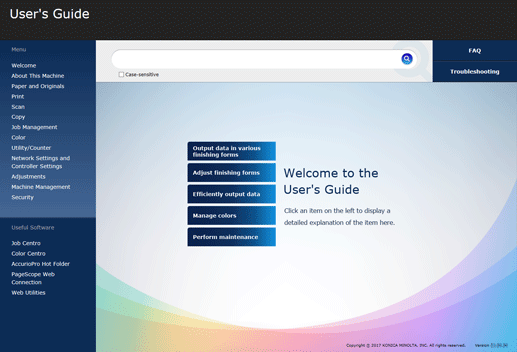
- If you click the desired button, the overview and contents are displayed on the right side of the screen.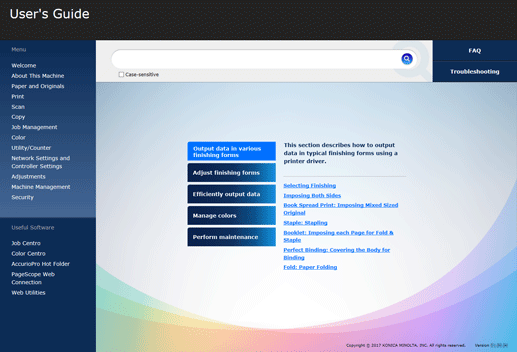
Search from sub contents
You can search for information to handle this machine, for example, print and application functions, settings, and maintenance method.