
[To Main Menu]
Overview
Displays the menu list in administrator mode.
This function allows you to quickly access the item you want to operate.
- The administrator mode is displayed when you log in as the administrator. For details, refer to Login Screen.
Setting Items
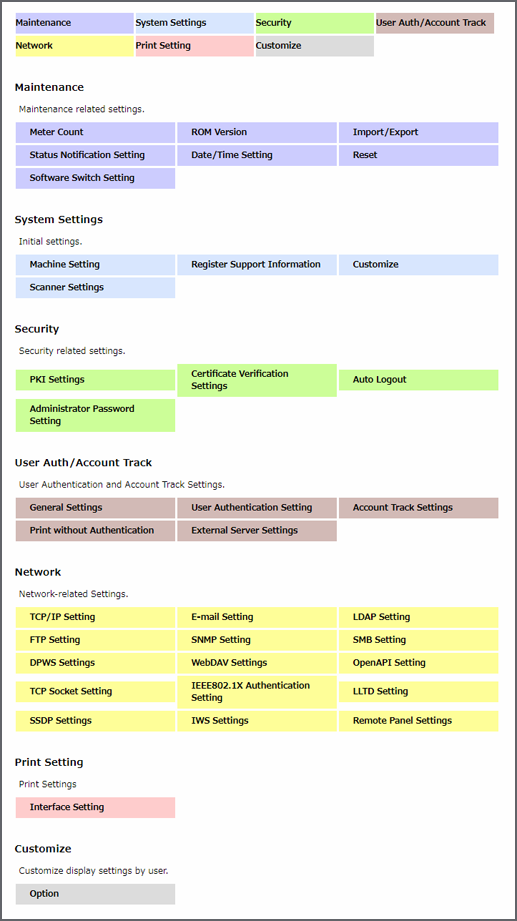
Setting item | Description |
|---|---|
[Maintenance] | Click this to move to the anchor position of the selected item. |
[System Settings] | |
[Security] | |
[User Auth/Account Track] | |
[Network] | |
[Print Setting] | |
[Customize] | |
[Meter Count] | Checks maintenance information and configure various settings for this system. |
[ROM Version] | |
[Import/Export] | |
[Status Notification Setting] | |
[Date/Time Setting] | |
[Reset] | |
[Software Switch Setting] | |
[Machine Setting] | Checks information related to this system, and configure various settings. |
[Register Support Information] | |
[Customize] | |
[Scanner Settings] | |
[PKI Settings] | Checks security information and configure various settings for this system. |
[Certificate Verification Settings] | |
[Auto Logout] | |
[Administrator Password Setting] | |
[General Settings] | Configures various settings related to the authentication function of this system. |
[User Authentication Setting] | |
[Account Track Settings] | |
[Print without Authentication] | |
[External Server Settings] | |
[TCP/IP Setting] | Configures various settings for the network of this system. |
[E-mail Setting] | |
[LDAP Setting] | |
[FTP Setting] | |
[SNMP Setting] | |
[SMB Setting] | |
[DPWS Settings] | |
[WebDAV Settings] | |
[OpenAPI Setting] | |
[TCP Socket Setting] | |
[IEEE802.1X Authentication Setting] | |
[LLTD Setting] | |
[SSDP Settings] | |
[IWS Settings] | |
[Remote Panel Settings] | |
[Interface Setting] | Configures various settings for the printer of this system. |
[Option] | Sets the default screen displayed after logging in to administrator mode. |

 in the upper-right of a page, it turns into
in the upper-right of a page, it turns into  and is registered as a bookmark.
and is registered as a bookmark.