
[Job Log]
Overview
Create log data of the job information managed under this system, and download it.
[Create Job Log]
Create job information of this system as log data.
To create log data, click [OK] on the screen that is displayed by clicking [OK].
Set the items to create log data on this system in advance.
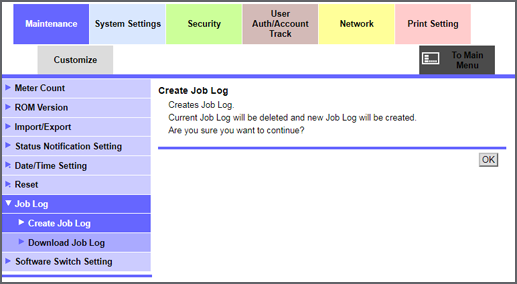
NOTICE
The following setting is required to use this function.
- Set the desired item to [ON] in [Job Log Settings] of this system.
Tips
- If there is job log data that has not been acquired, download the job log data before creating a new one.
- When creating new job log data, the job log data that is not acquired is deleted.
Reference
- For details about [Job Log Settings], refer to [Job Log Settings].
[Download Job Log]
Download the job log data created in [Create Job Log].
To download log data, click [Download] on the screen that is displayed by clicking [OK].
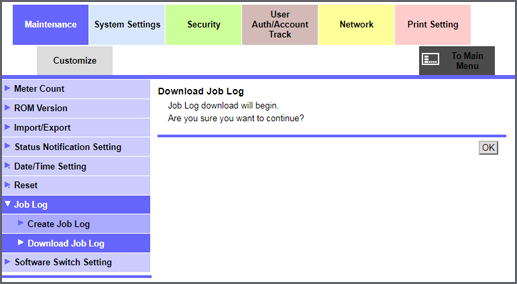
Tips
- For information about how to view the downloaded logs, contact your service representative.



 in the upper-right of a page, it turns into
in the upper-right of a page, it turns into  and is registered as a bookmark.
and is registered as a bookmark.