
[Protocol Setting]
Overview
Assign the installed certificate to a protocol, and change or release the assignment.
This function is displayed when the certificate is installed.
Tips
- When [S/MIME Comm.Setting] is set to [ON], if a certificate that differs from the administrator address registered in the machine is set to [S/MIME], a confirmation dialog box is displayed to check whether to disable [S/MIME Comm.Setting]. Click [OK] to change [S/MIME Comm.Setting] to [OFF].
Reference
- For details about [S/MIME Comm.Setting], refer to [S/MIME].
Setting Procedure (Setting the Certificate Assignment)
1
Click [Register] of the protocol assigned to the certificate. To change the assignment, click [Edit].
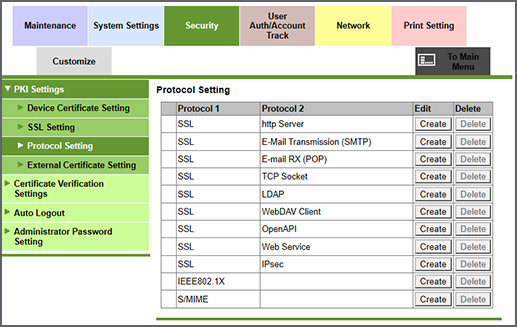
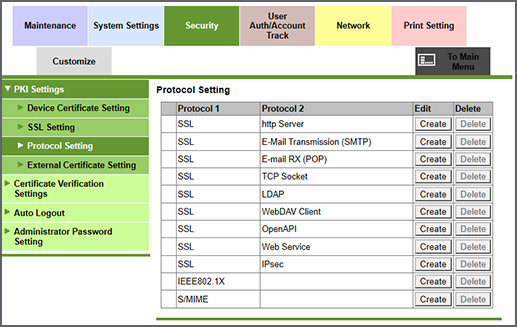
2
Click the radio button of the target certificate.
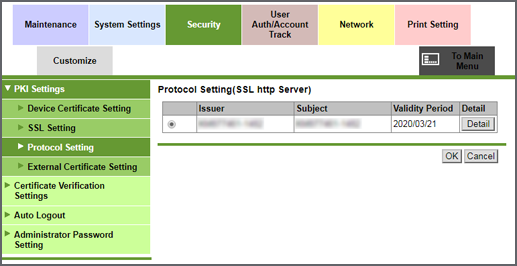
Clicking [Detail] allows you to confirm the detailed information of the certificate.
The certificates under issue request are not displayed.
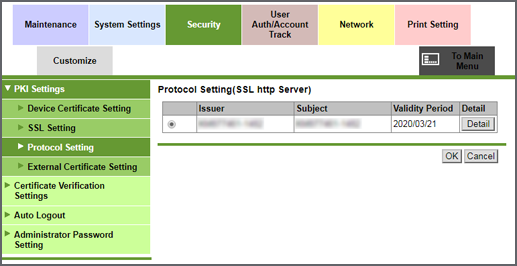
3
Click [OK].
4
Click [OK] on the setting completion screen.
Setting Procedure (Canceling the Certificate Assignment)
1
Click [Delete] of the protocol to cancel the certificate assignment.
The confirmation dialog box is displayed.
2
Click [OK].
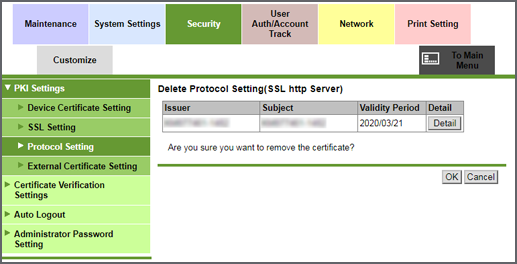
Clicking [Detail] allows you to confirm the detailed information of the certificate.
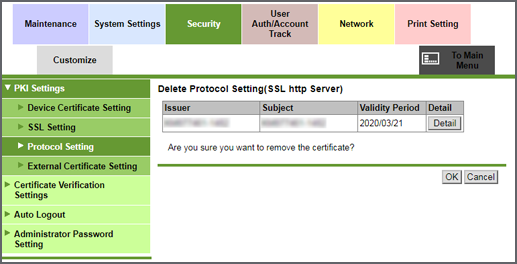
3
Click [OK] on the setting completion screen.


 in the upper-right of a page, it turns into
in the upper-right of a page, it turns into  and is registered as a bookmark.
and is registered as a bookmark.