
[Main Menu]
Overview
Display the menu list in user mode.
This function allows you to quickly access the item you want to operate.
Setting Items
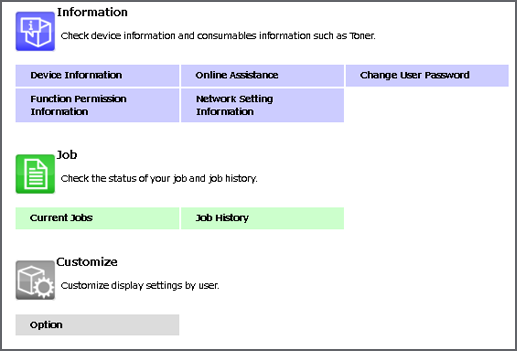
Setting item | Description |
|---|---|
[Device Information] | Checks components, options, and setting information of this system, and prints the information list. |
[Online Assistance] | |
[Network Setting Information] | |
[Change User Password] | Changes the password of the logged in user or checks the function restriction information of the registered user. These items are only displayed when you have logged in as [Registered User]. |
[Function Permission Information] | |
[Current Jobs] | Displays the status of the active job on this system as well as the output history. |
[Job History] | |
[Option] | Sets the default screen displayed after logging in to user mode. |
 in the upper-right of a page, it turns into
in the upper-right of a page, it turns into  and is registered as a bookmark.
and is registered as a bookmark.