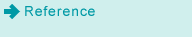Q4. When printing a test page, I want to check the image before it is wound on Roll Winder RW-201.
Select [Stop Immediately] for [Print Stop Change Setting] on the [MACHINE] screen.
By setting [Stop Immediately], printing image stops near exit of the main body.
For details, refer to Print a Test Page.