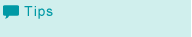Common Setting
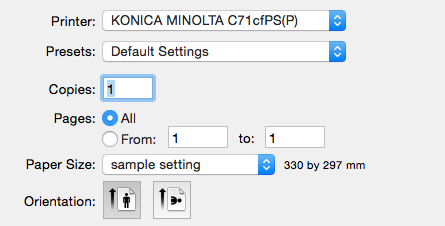
Function | Description |
|---|---|
Preview area | Displays the image preview. |
[Printer] | Displays printer names. You can change the printer name. |
[Presets] | Saves the settings as a group. If you name the setting, you can recall the setting. |
[Copies] | Specify the number of copies. |
[Pages] | Specify pages to print. |
[Paper Size] | Set a paper size. Select [Manage Custom Sizes...]. For details, refer to Creating custom paper sizes. |
[Orientation] | Specify the direction of the page. |
If you save the settings as a preset, you can recall the settings.
Some functions are not available depending on the application.