Saving Colorimetric Data to Main Body
Colorimetric data is saved to the machine via network.
Display the [Main page] screen of Web Utilities.
Click on [Machine Manager Setting].
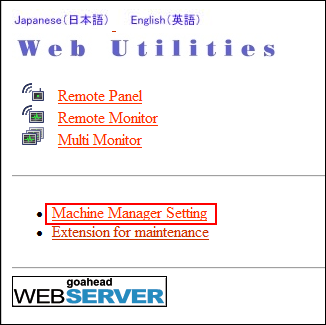
The password entry dialog box is displayed.
Enter "admin" in the User Name text box, and the 8-character administrator password in the password text box, then click on [OK].
The [Machine Manager Setting] screen is displayed.
Click on [Color Measuring data Input].
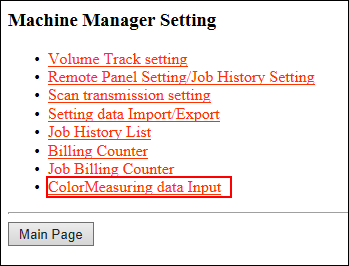
The [Color Measuring data Input] screen is displayed.
Enter the file name for colorimetric data into File Name, click [Browse] on the side of the file path, and select the colorimetric data saved in the Computer.
Click [Upload].
Colorimetric data is saved on the machine.For details about how to register the colorimetric data to the machine, refer to Registering Colorimetric Data in the Machine.
