
Search for a Recipient from LDAP Server
If you are using the LDAP server or the Active Directory of Windows Server, you can search for a recipient on the server.
The LDAP server must be registered in advance to enable recipient search from the server. For details on how to register it, refer to Here.
From the [FAX Transmission Popup] screen, select [Add From Phone Book...].
Select the LDAP server for search from the left list, then click [Search].
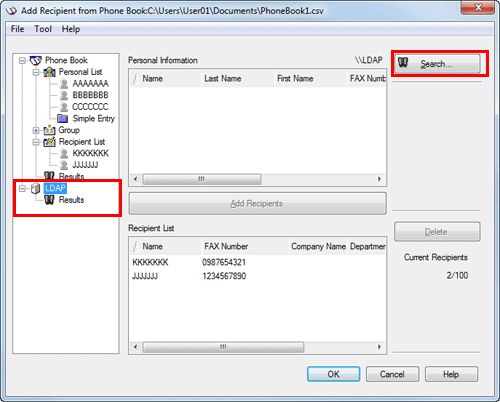
Set the search conditions in the [Basic] tab or [Advanced] tab, then click [Search Now].
The [Basic] search displays recipients which meet any of search conditions. Enter characters to search, then click [Search Now].
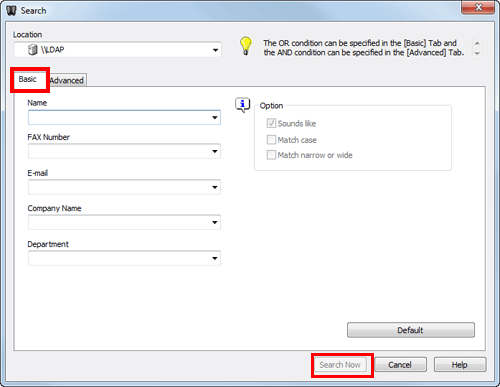
The [Advanced] search displays the recipient which matches all of search conditions. Select the [Search Item] and [Condition]. Then, enter characters to search, then click [Add Condition]. Specify multiple search conditions if necessary, then click [Search Now].
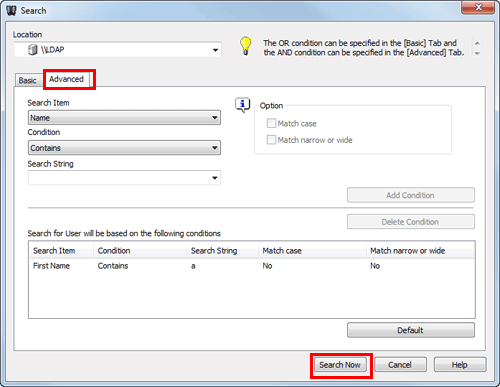
The search result is displayed.
Select the recipient from the search result, and add it to the Recipients list.