
Registering User Authentication Information
To register user authentication information with Data Administrator, connect the Biometric Authentication Unit to the USB port of the computer, and also connect the computer to this machine via network.
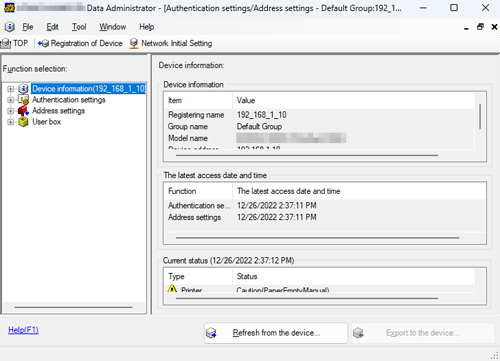
Restart the procedure five or more seconds after connecting the Biometric Authentication Unit.
For details about how to import device information, refer to the relevant Data Administrator manual.
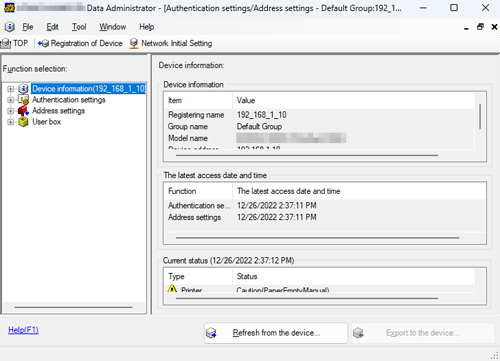
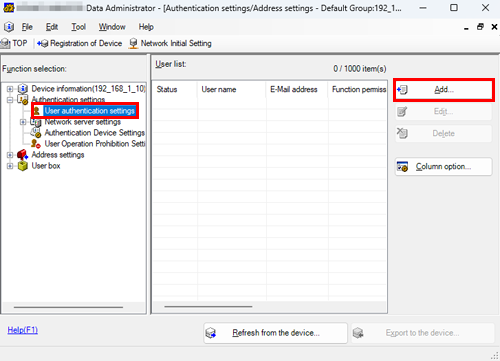
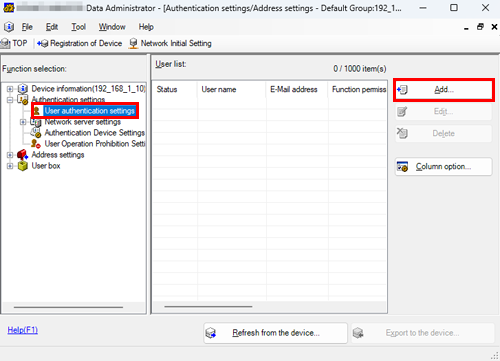
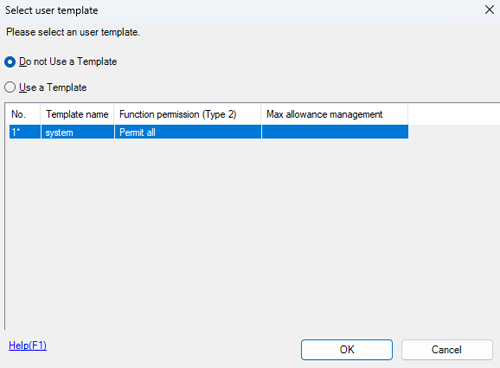
For details about templates, refer to the relevant Data Administrator manual.
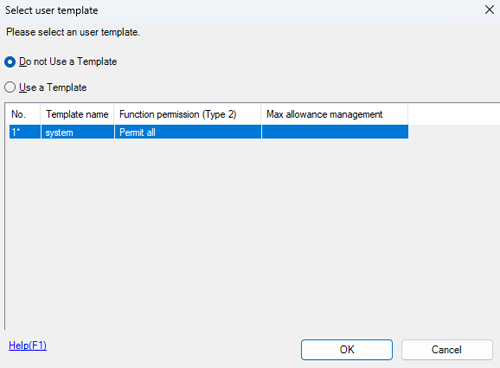
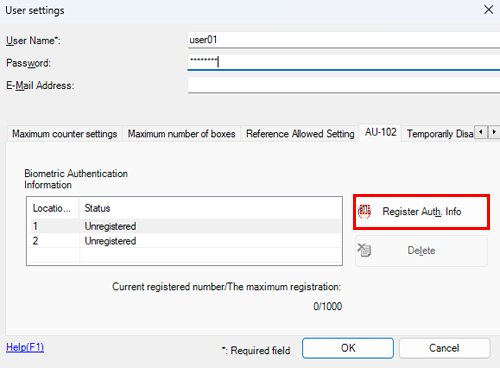
Up to two biometric authentication information items can be registered for each user. You should register different finger information in case you injure your finger.
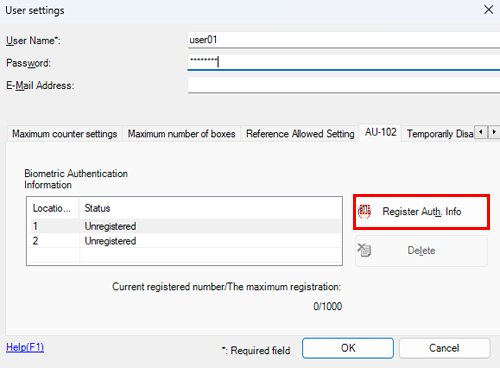
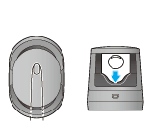
Place your finger straight so that your finger cushion lightly touches the hollow and protuberance part of the scanning section.
Scan a finger vein pattern three times. Place the same finger on the authentication unit again after scanning just once, and click [Start reading].
After scanning the finger vein patterns, place the same finger, then click [Authentication Test]. If the authentication test has succeeded, click [Register]. If the authentication test has failed, click [Reset] to repeat the scanning process.
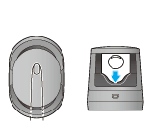
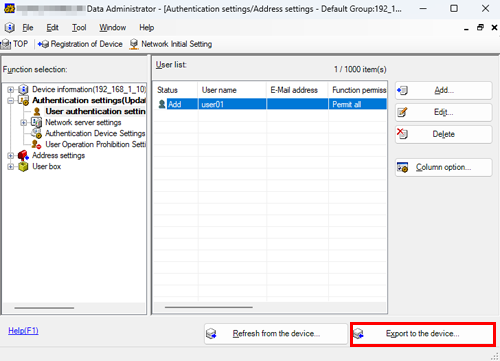
When necessary, select a user name, and click [Edit...] to change registered information.
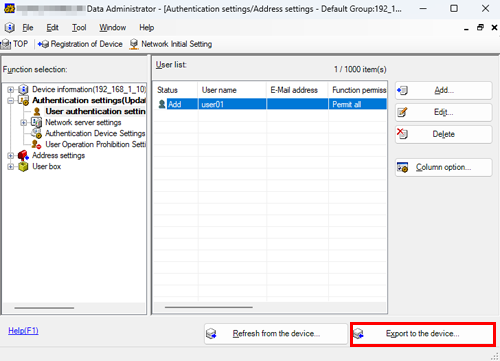
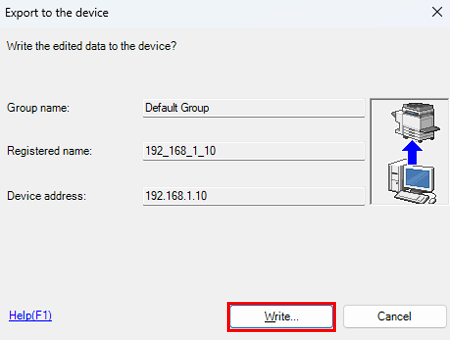
Data Administrator supports the batch copy function. When necessary, you can collectively write the registered authentication information to multiple devices.
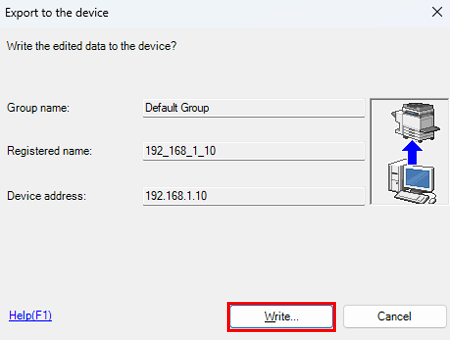
- When connecting or disconnecting the USB cable, hold the plug. Otherwise, the machine may be damaged or a failure may occur.
- When connecting or disconnecting the USB cable, hold the plug. Otherwise, the machine may be damaged or a failure may occur.
- When restarting this machine, turn the Main Power Switch off and on again after 10 or more seconds have passed. Not doing so may result in an operation failure.

 in the upper-right of a page, it turns into
in the upper-right of a page, it turns into  and is registered as a bookmark.
and is registered as a bookmark.