
Screen Layout of LK-114_SetupTool
The LK-114_SetupTool page is comprised of the following components.
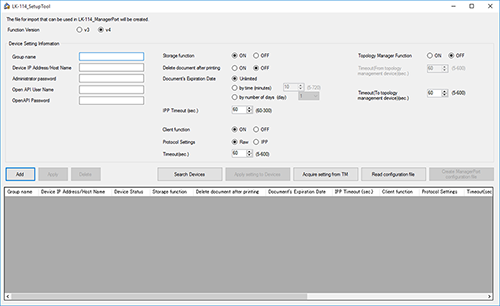
Setting | Description |
|---|---|
[Function Version] | Select the function version of serverless pull printing you want to use. |
[Device Setting Information] | Set the device to be incorporated in the serverless pull printing environment.
|
[Add] | Adds the device information displayed in [Device Setting Information] to the end of the list. |
[Apply] | Applies the device information displayed in [Device Setting Information] to the device information selected in the list, and updates the list contents. |
[Delete] | Deletes the device information selected in the list. |
[Search Devices] | Searches for the devices for which the serverless pull printing function on the network is enabled, and displays them in the list. A search is performed for the devices for which the serverless pull printing function version selected in [Function Version] is enabled. |
[Apply setting to Devices] | Applies the list contents to the device, and updates the device settings. |
[Acquire setting from Topology Machine] | Communicates with the specified topology machine to acquire the serverless pull printing group information in the domain, and displays it in the list. This function is available when [Function Version] is set to [v4]. |
[View configuration file] | Loads the configuration file saved when exiting LK-114_SetupTool. |
[Create ManagerPort configuration file] | Creates a configuration file to load to LK-114_ManagerPort. This function is available when [Function Version] is set to [v4]. |
Device list | Displays the information of the devices used in the serverless pull printing environment. |
 in the upper-right of a page, it turns into
in the upper-right of a page, it turns into  and is registered as a bookmark.
and is registered as a bookmark.