
Making Fine-Adjustments to Backside
Overview
A useful adjustment feature for adjusting the image position and magnification of the backside image based on the output results of the actual job data.
Procedure
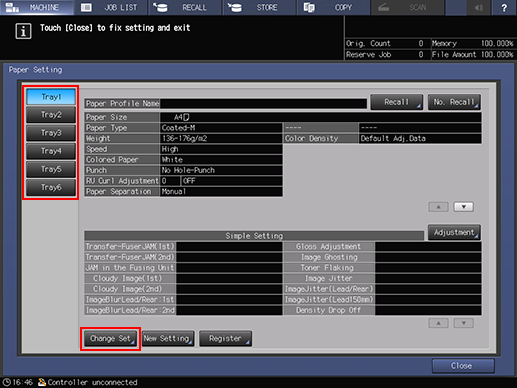
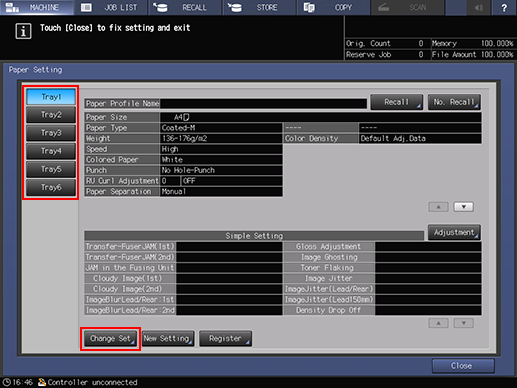




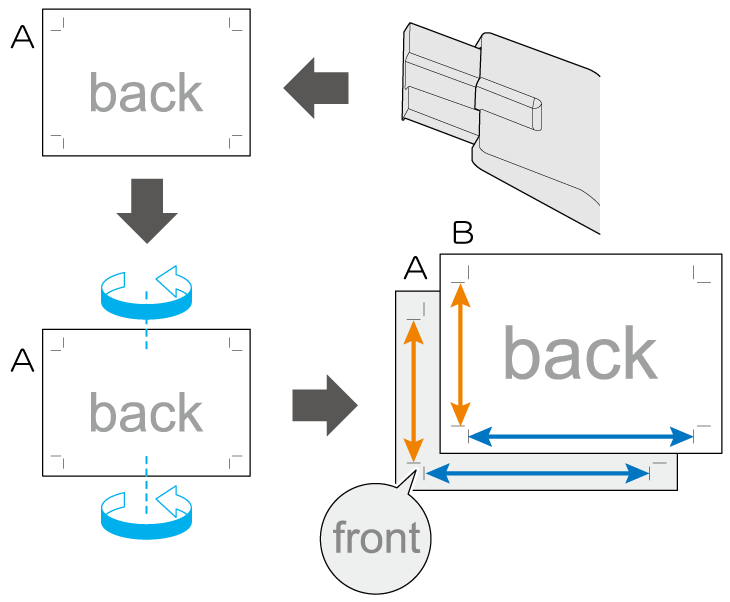
Place the paper so that the front side of 1 sheet (the 2nd output sheet) is facing up and the back side of 1 more sheet (the 3rd output sheet) is facing up, and then compare the spacing of the images on the front and back sides. When reversing the paper, flip the paper using the cross direction as the axis of rotation.
A: 2nd sheet B: 3rd sheet
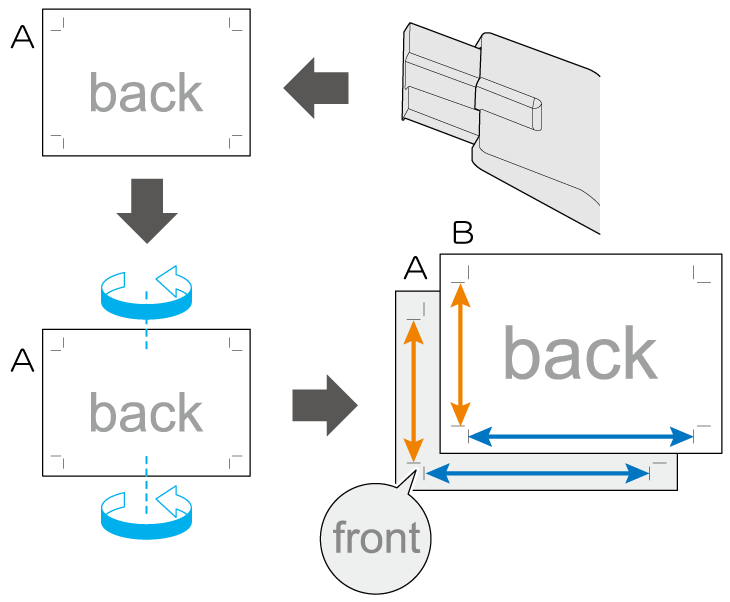

The adjustment values change in 0.01% increments per step.
Adjustment Range: [Vertical] -1.00 to +1.00, [Horizontal] -0.50 to +0.50
Image Magnification Adjustment Example: Enter -0.25% as the adjustment value when the spacing of the front side image is 400 mm and the spacing of the backside image is 401 mm.

Repeat Steps 5 through 8 until there are no deviations in the image magnification.
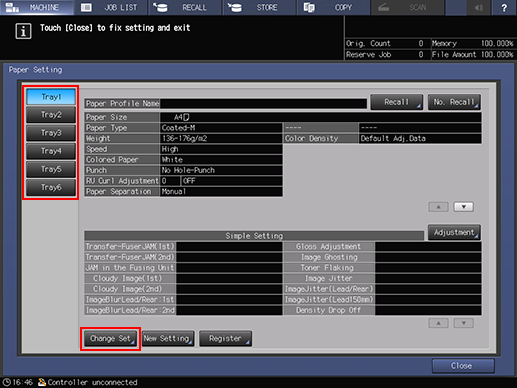
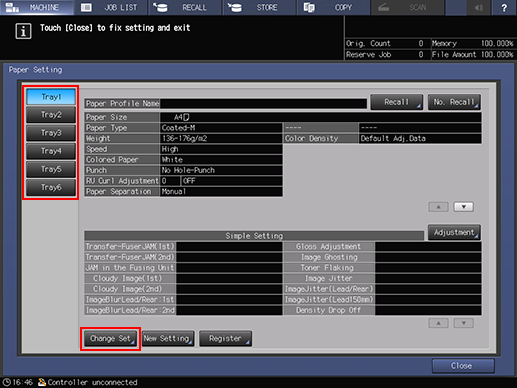


The black lines in the illustration represent the back side while the blue dotted lines represents the front side.
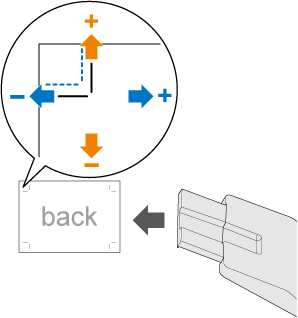
When moving the image up or to the right, use positive (+) values. When moving the image downward or to the left, use negative (-) values.
Image Position Adjustment Example: If the image on the back side with regards to the image on the front side deviates by 0.5 mm down and 0.3 mm to the right, enter +0.5 mm into [Up/Down] and -0.3 mm into [Right/Left].
The adjustment values change in 0.1 mm increments per step.
Adjustment Range: [Up/Down] -10.0 to +10.0, [Right/Left] -3.0 to +3.0
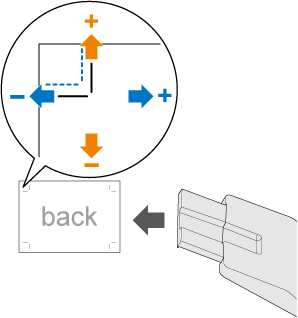
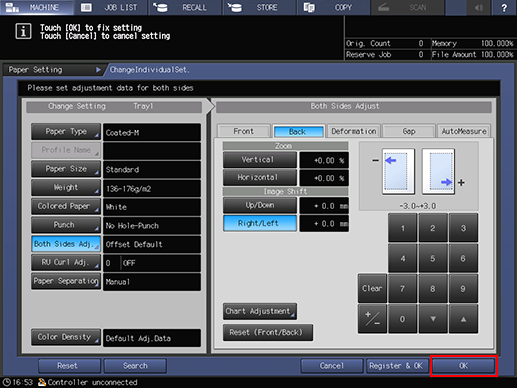
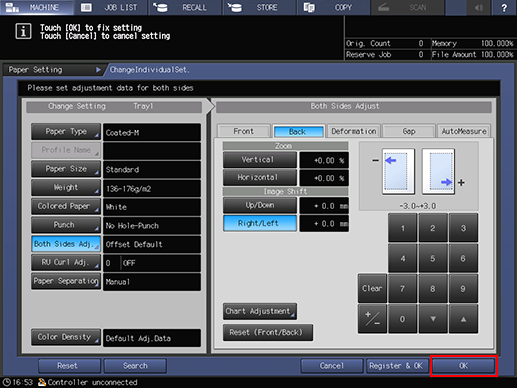
Repeat Steps 12 through 15 until there are no deviations in the image positions.
 in the upper-right of a page, it turns into
in the upper-right of a page, it turns into  and is registered as a bookmark.
and is registered as a bookmark.