
[User Registration]
Overview
Assign an arbitrary number to each user and set user information for each number.
The displayed screen varies depending on the [User Authentication] setting.
- For details about [User Authentication], refer to [General Settings].
[User Registration] ([User Authentication]: [OFF])
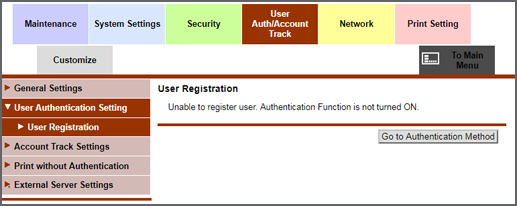
[User Registration] ([User Authentication]: [ON (External Server)])
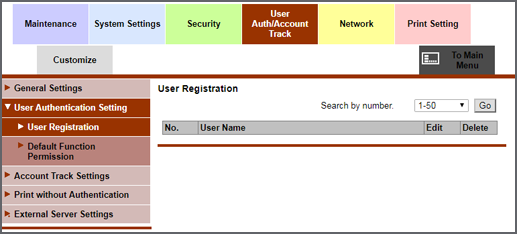
[User Registration] ([User Authentication]: [ON (MFP)])
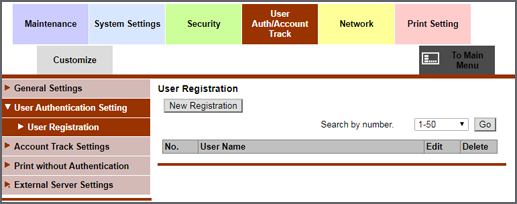
Setting Procedure (Registering a New User / Editing User Information)
The setting screen is displayed.
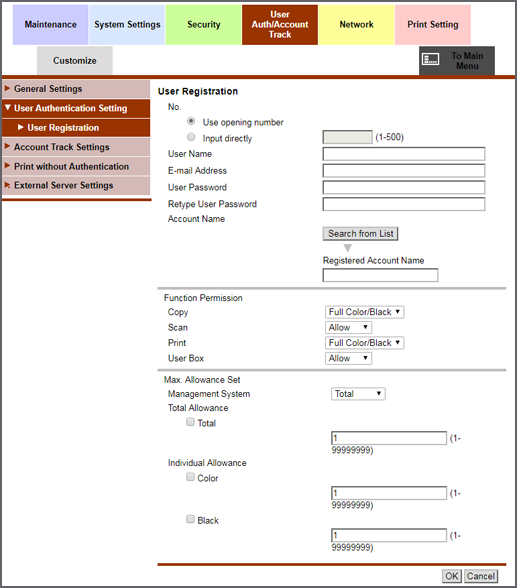
[Use opening number]: An opening number is assigned automatically.
[Input directly]: 1 to 500 numbers can be entered.
For editing, the registration number of the selected user is displayed. You cannot enter the number.
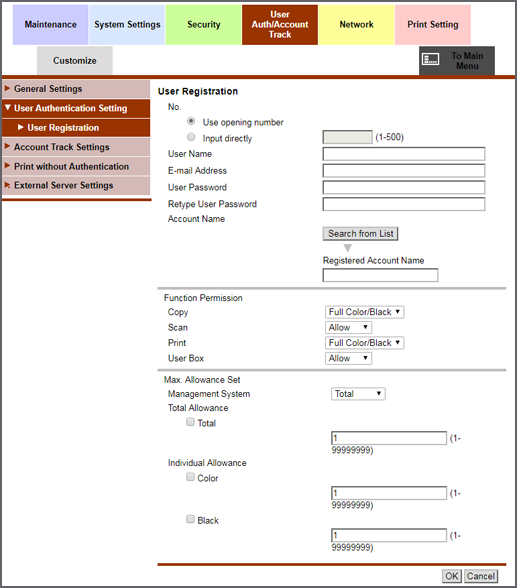
[User Name]: Can be entered using up to 64 single-byte characters (32 double-byte characters).
[E-mail Address]: Can be entered using up to 320 single-byte characters.
These items cannot be entered when [User Authentication] is set to [ON (External Server)].
Up to 64 single-byte characters can be entered.
When [User Authentication] is set to [ON (External Server)], this item is not displayed.
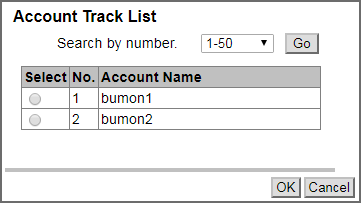
Click the radio button of the synchronized account, and click [OK].
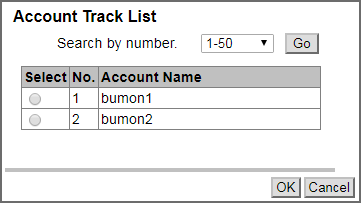
For details about [Function Permission], refer to [Default Function Permission].
[Management System]: Select [Total Allowance] or [Individual Allowance].
[Total Allowance]: Select the [Total] check box, and enter the maximum number of sheets that is the total of both [Color] prints and [Black] prints.
[Individual Allowance]: Select the [Color] or [Black] check box, and enter the maximum number of sheets that is the total of both prints.
The setting completion screen is displayed.
Setting Procedure (Deleting a User)
The confirmation dialog box is displayed.

 in the upper-right of a page, it turns into
in the upper-right of a page, it turns into  and is registered as a bookmark.
and is registered as a bookmark.