
[Device Information]
Overview
Displays the information about the status of this system, such as the components, options, and consumables of this system.
[Configuration Summary]
Displays various information items about this system, such as the name of this system and the status of each tray.
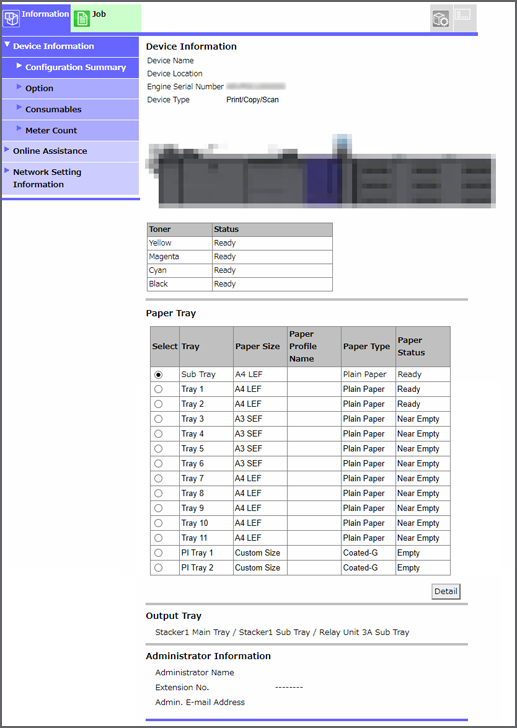
Setting item | Description |
|---|---|
[Device Information] | Displays [Device Name], [Device Location], or the toner status. |
[Paper Tray] | Displays the status of the paper tray. |
[Detail] | Displays detailed information of the selected paper tray. Clicking [Back] returns to the paper tray list display. |
[Output Tray] | Displays the available output tray. |
[Administrator Information] | Displays the registered administrator information. |
[Option]
Displays the configuration of the optional devices mounted on this system.
This function allows you to check the memory or HDD capacity.
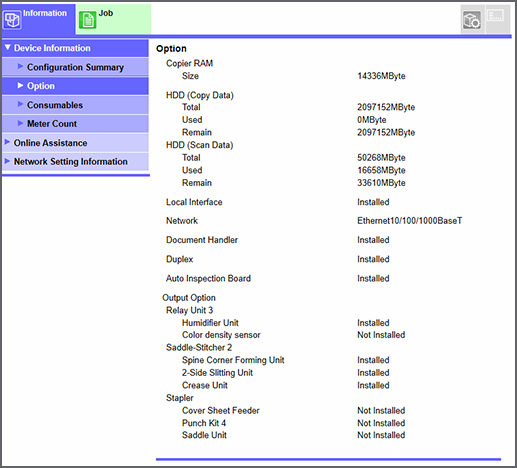
[Consumables]
Displays information about consumables of this system.
You can confirm the status such as toner or staples.
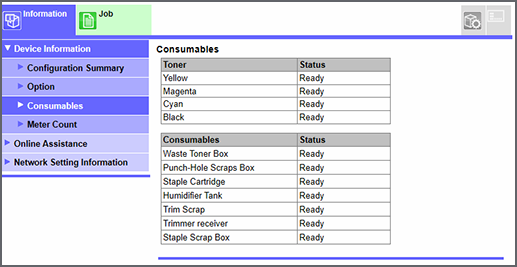
[Meter Count]
Displays the number of printed, copied, or scanned original pages.
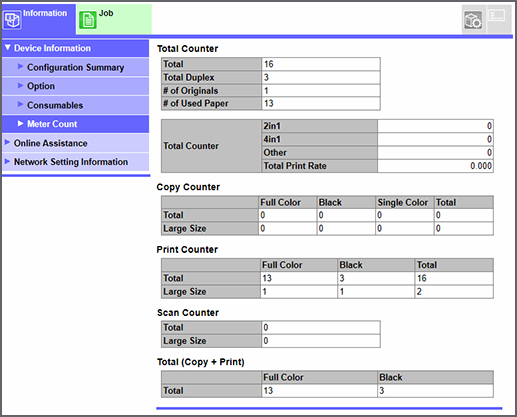
Setting item | Description |
|---|---|
[Total Counter] | Displays the total number of printed or copied original pages. |
[Copy Counter] | Displays the total number of copied original pages. This item is displayed on a product equipped with a scanner and HDD. |
[Print Counter] | Displays the total number of printed original pages. |
[Scan Counter] | Displays the total number of scanned original pages. This item is displayed on a product equipped with a scanner and HDD. |
[Total (Copy + Print)] | Displays the total number of original pages printed or copied in [Full Color] or [Black]. |
 in the upper-right of a page, it turns into
in the upper-right of a page, it turns into  and is registered as a bookmark.
and is registered as a bookmark.