
[Reset]
Overview
Return the network and controller settings to the factory default, or reset the controller mounted on this system.
[Network Setting Clear]
Returns the network setting to the default.
To return to the default, click [OK] on the screen that is displayed by clicking [Clear].
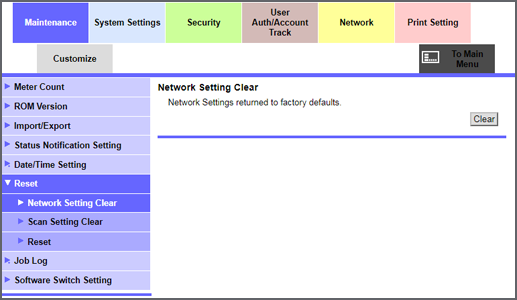
Tips
- After initializing the network setting, turn the Main power switch off and on again.
[Scan Setting Clear]
Return the scan setting to the default.
To return to the default, click [OK] on the screen that is displayed by clicking [Clear].
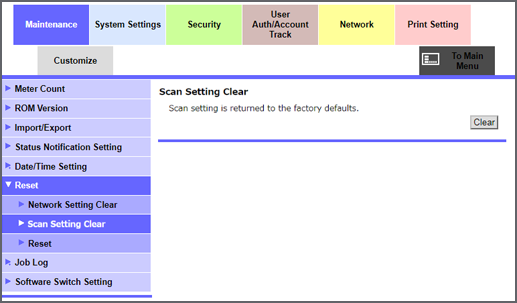
[Reset]
Reset the network/scan of this system, and restart the network interface.
To return to the default, click [OK] on the screen that is displayed by clicking [Reset].
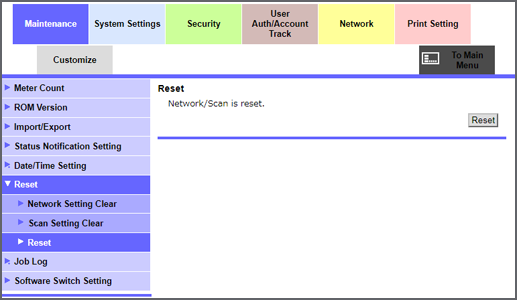
Tips
- After resetting the network/scan, close the browser once, and access Web Connection again.

 in the upper-right of a page, it turns into
in the upper-right of a page, it turns into  and is registered as a bookmark.
and is registered as a bookmark.