
PDF/VT-2 Shared Folder
Click PDF/VT-2 Shared Folder on the menu of Print Setting tab to display this screen. This setting can be made also from Controller on the MACHINE screen. For details about the setting, refer to PDF/VT-2 Shared Folder.
Tips
This function is available only when the machine is equipped with Upgrade Kit UK-104 and Upgrade Kit UK-218.
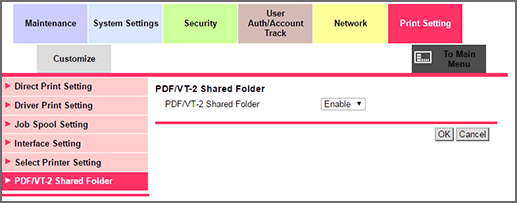
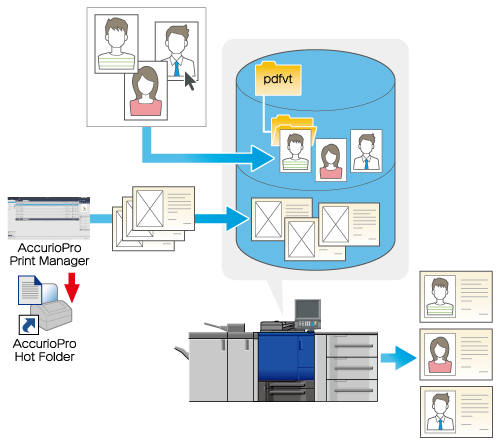
Configure the setting for PDF/VT-2 Shared Folder.
Select either Enable or Disable from the PDF/VT-2 Shared Folder drop-down list.
Click OK. Clicking Cancel cancels the setting.
Click OK on the setting complete screen.
Tips
PDF/VT-2 variable printing is a method to manage only a part of a document as an external file and combine it with the document when making prints. Printing information such as the direct-mail address and ticket serial code can be changed to suit recipient conditions.
Reference
For details about how to operate the PDF/VT-2 Shared Folder, refer to Setting Different Information to each Printout for Printing.