
How to Access
Accessing user mode
Accessing from AccurioPro Print Manager
To access AccurioPro Print Manager, launch the Web browser, and access from PageScope Web Connection. For details about AccurioPro Print Manager, refer to Overview of AccurioPro Print Manager.
If User Authentication is enabled, enter the user name and password. For details, refer to Logging in as a registered user.
preconditionPageScope Web Connection has two view modes: Flash and HTML. For details, refer to Login options.
On the AccurioPro Print Manager page, click Configuration - PageScope Web Connection.
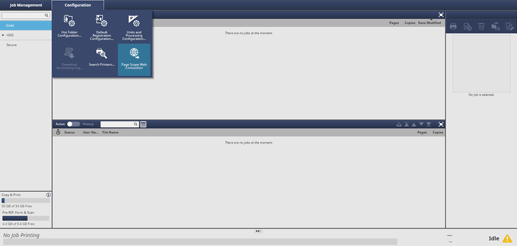
Accessing from the Web browser
Enter the IP address in the Web browser to access.
Tips
To enter the IP address of this machine via the Web browser and open PageScope Web Connection, disable the redirect function in AccurioPro Print Manager Settings in advance. For details, refer to AccurioPro Print Manager.
Start the Web browser.
In the Address bar, enter the IP address of the image controller as follows, then press the Enter key.
http:// (IP address of image controller) /index.html
Example for the IP address 192.168.1.20:
http://192.168.1.20/index.html
When using IPv6, enclose the IPv6 address in square brackets ([ ]).
http:// (IPv6 address of image controller) /index.html
Example for the IPv6 address fe80::220:6bff:fe10:2f16:
http://[fe80::220:6bff:fe10:2f16]/index.html
For details about how to check an IP address, refer to Utility Menu screen -Administrator Setting-Network Setting-NIC Settings-TCP/IP Settings or TCP/IP Setting.
Accessing administrator mode
Use PageScope Web Connection or enter the IP address to access AccurioPro Print Manager.
Click To Login Screen.
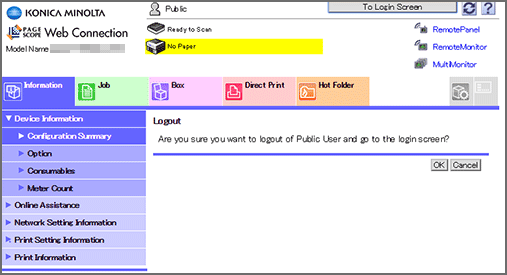
Message Are you sure you want to logout of Public User and go to the login screen? is displayed. Click OK.
Select Administrator in the login page, and click Login.

supplementary explanationLanguage can be selected as desired. Select the desired one from the Language drop-down list.
supplementary explanationView mode can be selected from Flash/HTML. Select the desired mode before logging in.
supplementary explanationIn this guide, English (English) and Flash are selected for instructions.
Enter the Administrator Password.

supplementary explanationTo ensure the security of the data in the administrator mode, make the SSL setting. The SSL setting is included in the Security tab settings. For details, refer to PKI Settings: SSL Setting.
supplementary explanationFor details about the default Administrator Password, refer to Safety Information.
If you cannot log in with the default password, contact the administrator.
Make the desired setting selected from the seven tab settings.

To log out, click Logout.
This returns to the login page.
supplementary explanationPageScope Web Connection can be operated in the same way as an Internet website. Clicking a link opens the page to that link.