
PDF/VT-2 Shared Folder
Enabling PDF/VT-2
Specify whether to enable the PDF/VT-2 shared folder.
Using this function allows you to overlap variable data from an external file on a PDF file stored in the machine and to make prints.
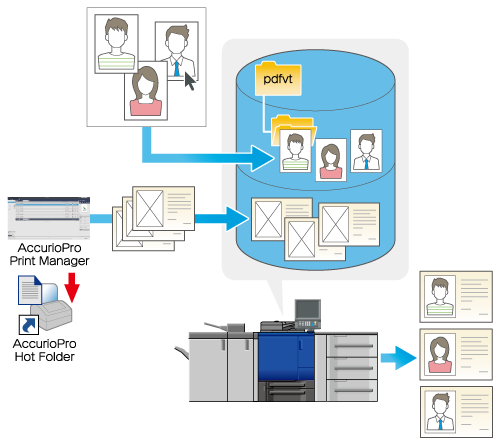
This screen is displayed if you select PDF/VT-2 Shared Folder in the Controller Machine Setting Menu screen. For details about how to display the Controller Machine Setting Menu screen, refer to Overview of Controller.
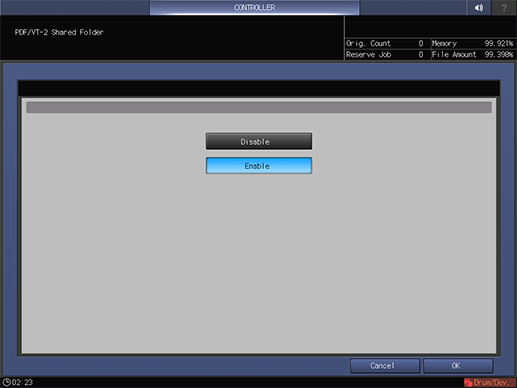
Setting value: | Enable, Disable |
Reference
For details about how to operate the PDF/VT-2 shared folder, refer to Overview of PDF/VT-2 Variable Printing.
Tips
PDF/VT-2 variable printing is a method to manage only a part of a document as an external file and combine it with the document when making prints. Printing information such as the direct-mail address and ticket serial code can be changed to suit recipient conditions.