
Remote Panel Client Settings
Click Remote Panel Settings - Remote Panel Client Settings on the menu of Network tab to display this screen.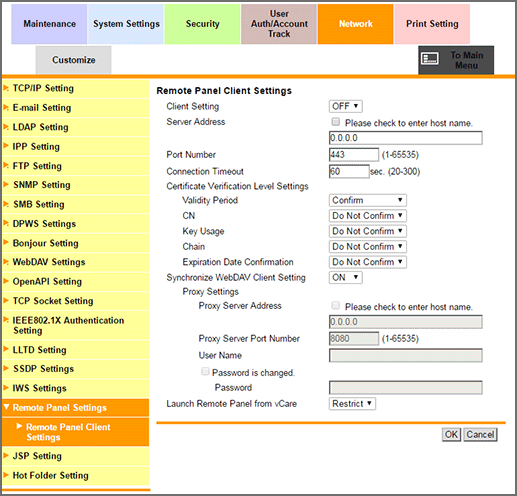
Select whether the administrator permits the customer engineer to operate the remote panel using the remote diagnosis system.
Enabling this setting displays the Remote Panel Operation button on the UTILITY of the main body. For details, contact your service representative.
To operate the control panel of the machine, select ON from the Client Setting drop-down list.
In Server Address, enter the address of the server to which the dedicated software has been installed.
If necessary, specify Port Number and Connection Timeout.
If you want to verify certificates for communication via SSL, select items to be verified and set each item.
Validity Period: Checks whether the certificate's validity period is still valid.
CN: Checks whether the Common Name (CN) of the certificate is identical to the address of the server.
Key Usage: Checks whether the certificate is used according to the intended usage approved by the issuer of the certificate
Chain: Checks whether or not the certificate chain (certificate pass) has a problem. The chain is verified by referring to the external certificates managed by the machine.
Expiration Date Confirmation: Checks whether or not the certificate has expired.
If you want to use a proxy server to access the server to which the dedicated software has been installed, register the proxy server. To synchronize it with WevDAV client settings, select ON from the Synchronize WebDAV Client Setting drop-down list. If you do not want to synchronize it, configure the proxy server settings such as server address.
Click OK. Clicking Cancel cancels the setting.
Click OK on the setting complete screen.