User's Guide

Replenishing Bind Parts to Auto Ring Binder GP-502
If Auto Ring Binder GP-502 is out of bind parts, the following message will appear in the message area of the screen.
No bind parts of ring binder / Please add bind parts
The Ring Bind Part indicator lights in red in the Consumable and Scrap Indicators area of the MACHINE screen.
Follow the procedure below to add bind parts.
Display the help message on the MACHINE screen, then press Consumable/Scrap.
Press the Bind Part tab at the top of the help message area.
Perform the process while using updown to follow the steps.
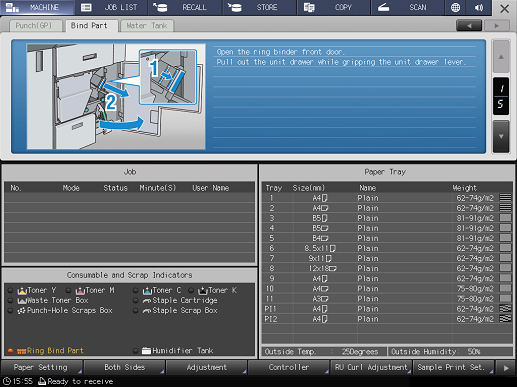
Reference
For details about the help message, refer to Displaying Help Message.
