
Deleting a job saved in HDD
Follow the procedure below to delete the hold job in the HDD.
preconditionMultiple jobs can be deleted at a time.
Press RECALL.
The RECALL screen is displayed.
Display the directory of the job.
supplementary explanationSelect the directory (Root Directory, folder, user box) of the HDD where the job is stored. If the folder or user box is password-protected, enter the password.
supplementary explanationIf data with the same file name exists, the
 mark is displayed to the right of the file name.
mark is displayed to the right of the file name.
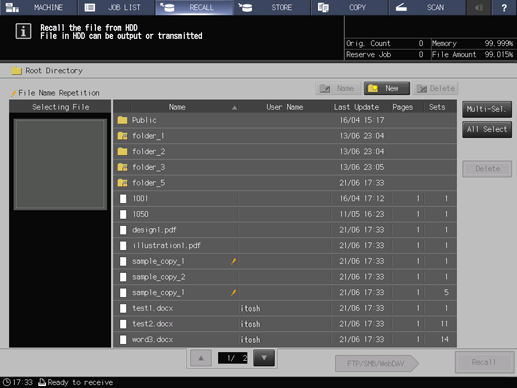
Select the job to be deleted.
Press the row of the desired job on the list.
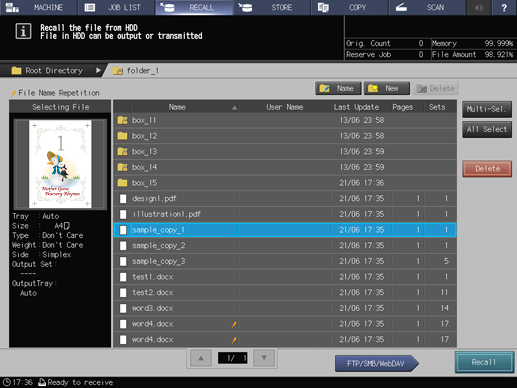
supplementary explanationPress Multi-Sel. first to select multiple jobs.
supplementary explanationPress All Select to select all jobs on the list. Pressing this key selects all jobs on the list, but Multi-Sel. appears highlighted instead.
Press Delete.
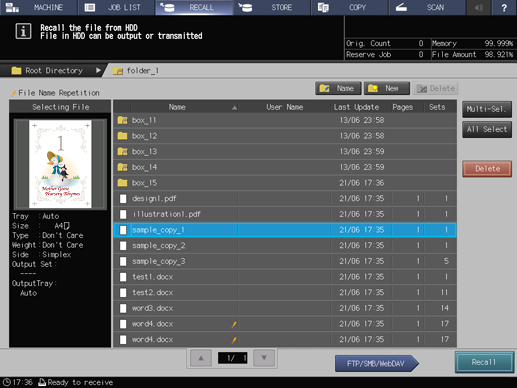
Press Yes.
supplementary explanationOr, press No to cancel.
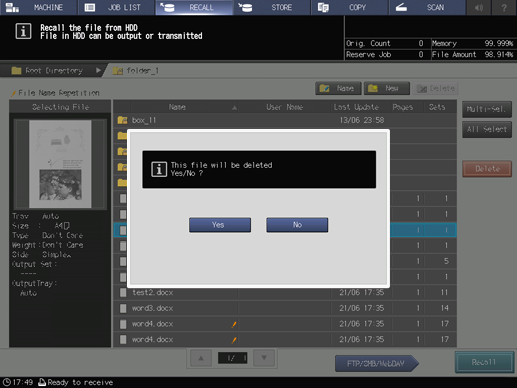
The selected job is deleted and the display returns to the RECALL screen.