User's Guide

- Home
- Menu
× Menu Useful Software If you have a problem…
- FAQ
- Troubleshooting
Menu
Job Management
- Job Management
- What is Job Management?
- Job Management Screen: JOB LIST
- Job Management Screen: RECALL
- Job Management Screen: STORE
- Job Management Application: AccurioPro Print Manager
- Hold Job
- Overview of Hold Job
- Operation from Machine
- Holding Job
- STORE Screen
- Original Setting
- Quality Adj.
- Zoom
- Application Setting
- Scan Size
- Color
- Mode Memory: Registering Store Settings
- Recalling a job from the HDD
- Outputting Hold Job
- Job Ticket: Editing a Job Print Setting
- Per Page Edit: Editing a Job Print Setting
- Adjusting the Crop Mark of Hold Job
- Adjust the Tone Curve
- Image Page Edit: Editing a Job Page
- Deleting Hold Job
- Duplicating Hold Job
- Combining Multiple Hold Jobs
- Saving a hold job on the HDD
- Operation from AccurioPro Print Manager
- Holding Job
- Print a Hold Job: Operation from AccurioPro Print Manager
- Page Edit: Editing a hold job page
- Page Edit Screen
- Move a Page
- Copy a Page
- Inserting a Page from Another Job
- Delete a Page
- Rotate a Page
- Insert a Blank Page
- Inserting a tab
- Insert a Separator (Chapters)
- Adjusting Tone Curve of Hold Job
- Deleting Hold Job
- Duplicating Hold Job
- Store Hold Job on HDD
- Exporting a Hold Job
- Operation From Printer Driver
- HDD Saved Job
- Overview of HDD Hold Job
- Operation from Machine
- Folder and User Box
- Creating a folder
- Changing the folder name
- Deleting the folder
- Creating a New Box
- Changing the user box name
- Deleting a user box
- Storing a Job on the HDD
- STORE Screen
- Original Setting
- Quality Adjustment
- Zoom
- Application
- Scan Size
- Color
- Mode Memory: Registering Store Settings
- Mode Memory: Recalling Store Settings
- Outputting HDD Hold Job
- Deleting a job saved in HDD
- Recalling a job from the HDD
- Sending an HDD hold job to a computer
- Outputting data in USB flash drive
- Operation from AccurioPro Print Manager
- Operation From Printer Driver
- Secure Job
- Overview of Secure Job
- Operation from Machine
- Operation from AccurioPro Print Manager
- Operation From Printer Driver
- Checking Active Job
- Operation from Machine
- Operation from AccurioPro Print Manager
- Checking Job History
- Overview of Checking Job History
- Checking from the Machine
- Checking from AccurioPro Print Manager
Deleting a user box
Press RECALL.
The RECALL screen is displayed.
Select the folder that contains the user box you want to delete.
supplementary explanationIf the folder is password-protected, enter the password.

Select a user box to be deleted.
supplementary explanationIf the user box is password-protected, enter the password.

Delete all jobs in the user box, then press Delete.
supplementary explanationYou cannot delete a user box if it contains a job.
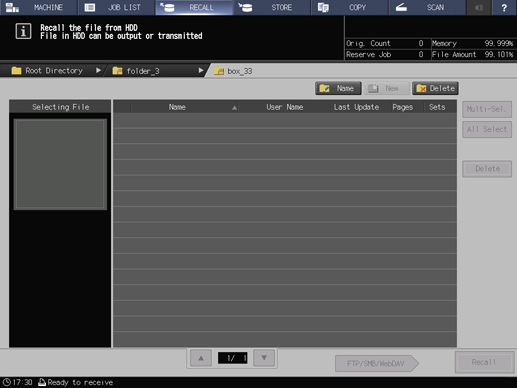
Press Yes on the confirmation dialog.
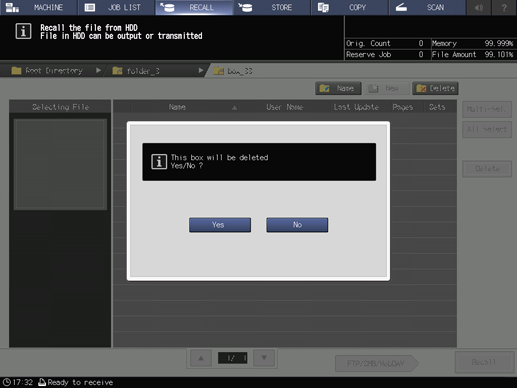
The selected user box is deleted.