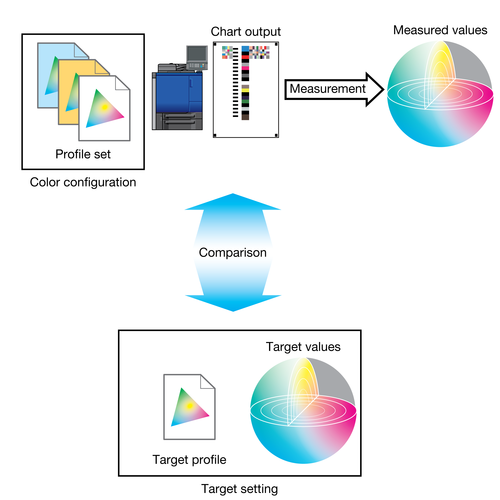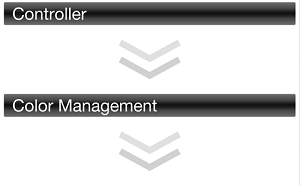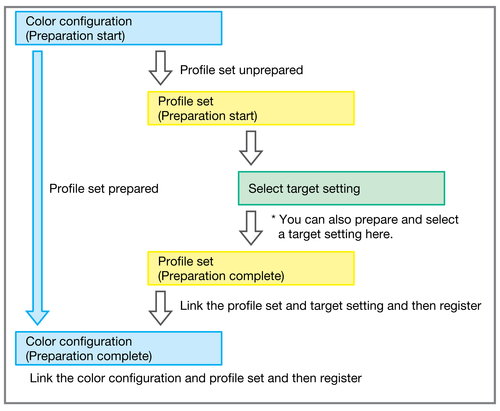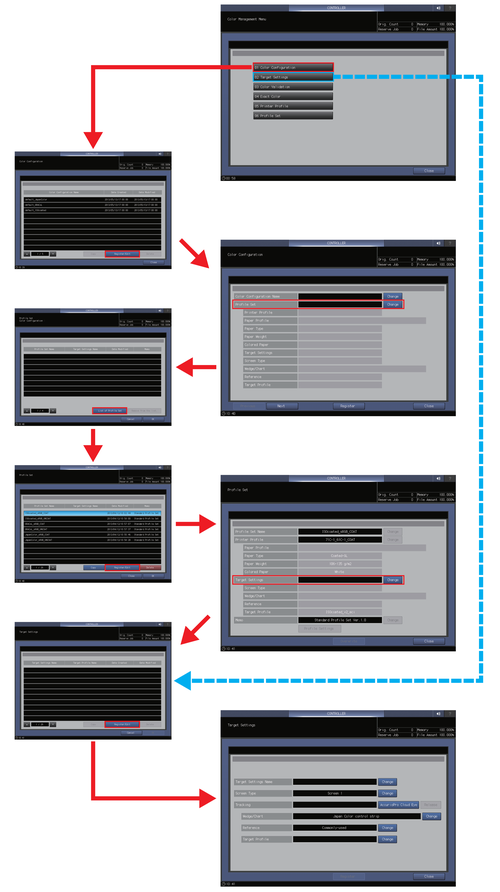About Color Validation
Color Validation is a function that measures the printed chart and compares the actual output result (measured value) and the specified standard value (target value).
The measured value is compared with the target value, and then the result is displayed.
Use this function before printing a job that requires higher quality in colors.
To use this function, mount Integrated Color Care Unit IQ-501 on the machine.
To perform color validation, the target setting and color configuration are required.
Before starting color validation, create target setting and color configuration.
The printer profile and target setting are used to create a color configuration. You can specify whether to use an existing profile as a printer profile or you can create it on the control panel or using Color Centro.
When to perform
When you print successive jobs: Twice a day before printing
When you print a single job: Before printing
Workflow
Control Panel Flow for Color Configuration
Tips
When the color difference does not satisfy the tolerance, perform the procedure shown inRegular adjustment flow: High Precision.