
2-Color Printing: Printing only in the Specified Colors
About 2-Color Printing
You can specify 1 to 4 spot colors for printing. You can replace a plate to which a spot color is assigned (Cyan, Magenta, Yellow, Black) with any spot color plate, and delete it.
Usage: replacing Magenta and Cyan with the spot colors (special colors).
Specify a spot color name from the bundled application. For details, refer to Spot Color Screen.
This function is available with the PS Plug-in Driver for Windows or Mac OS.
Specifying 2-color printing (PS Plug-in Driver)
Click the Color Mode tab.
Add a check mark to a color you want to replace in 2-Color Printing, and then enter a spot color name.
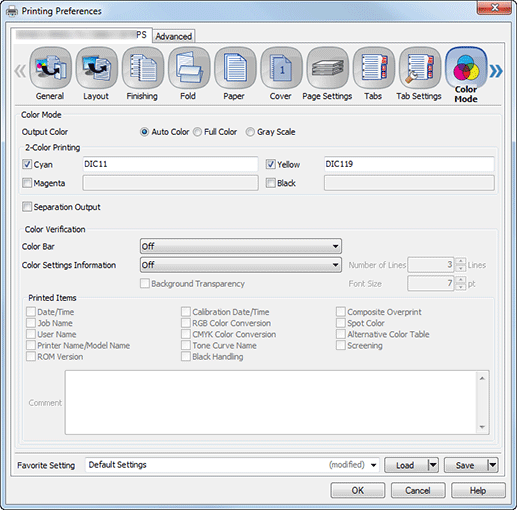
supplementary explanationThe colors without a check mark (Magenta and Black in this image), as shown in the image above, are deleted, resulting in these colors not being printed.
Click OK to make prints.