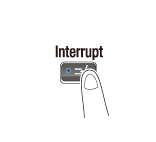User's Guide

Interrupt copy
If you urgently want to make a copy, even if the machine is printing an original, you can interrupt the active job and make an intruder copy.
- Press the Interrupt key.
The indicator on the Interrupt key lights up in green and printing of the current job is suspended.
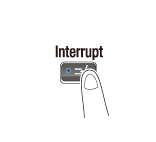
- Load the original.
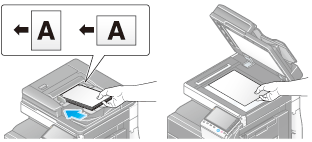
- Configure copy settings.
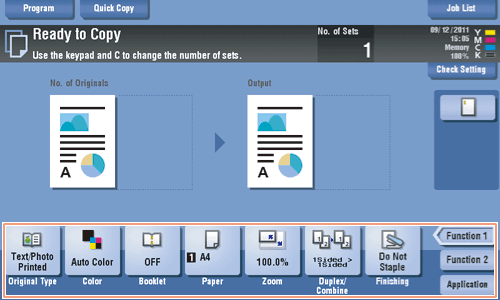
- Press the Start key.
The original is scanned and copy begins.
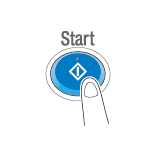
- After the copy job is completed, press the Interrupt key.
The indicator of the Interrupt key goes off and the interrupting status is canceled.
The suspended print job is resumed.