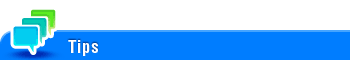Specifying the size or type of the paper to be copied
To select the size and type of copy paper ([Paper])
To display:
- [Copy]
- [Paper]
Select the paper size and type for copying. You can also change the size and type settings of the paper loaded in paper trays.
For details on the available paper types, refer to Here.
Settings | Description |
|---|---|
[Auto] | Tap this button to automatically select paper fitting the size of the original when making a copy. |
[1] - [3] | Tap this button to specify paper loaded into any of Tray1 to Tray3 to make a copy. Tray2 and Tray3 are available when the optional Paper Feed Unit is installed. |
[] | Tap this button to copy onto the paper loaded into the Bypass Tray. |
[Change Tray Setting] | If necessary, change the size and type settings of the paper loaded in the selected paper tray. For details, refer to Here. |
To copy on custom size paper ([Custom Size])
To display:
- [Copy]
- [Paper]
- [Change Tray Setting]
- [Custom Size]
- [Change Tray Setting]
- [Paper]
When loading custom size paper on the Bypass Tray, enter the length (X) and width (Y) of the paper.
You can either enter the size manually, or select from the registered sizes in the memory.
Settings | Description |
|---|---|
[Custom Size Settings] | For the inch area, tap [+]/[-] or the keypad to enter the length (X) and width (Y) of the paper. After you have entered the size, select a key ([memory1] to [memory5]) in [Registered Paper Sizes], and tap [New]. Then the size you have entered is registered in the memory. You can recall the registered size in the future. |
[Registered Paper Sizes] | The custom sizes registered in the memory are displayed.
|
You can measure the size of custom paper using the Original Glass, and register data in memory. For details, refer to Here.
To change the paper setting of the paper tray ([Change Tray Setting])
To display:
- [Copy]
- [Paper]
- [Change Tray Setting]
- [Paper]
Change the size and type settings of the paper loaded in the selected paper tray.
Settings | Description |
|---|---|
[Paper Type] | Select the type of the paper loaded in the selected paper tray. The available paper type varies depending on the selected paper tray. For details on the available paper types, refer to Here. When you are using plain paper of 15-15/16 lb to 18-5/8 lb (60 g/m2 to 70 g/m2), tap [Alter Thickness]. The paper tray with the [Alter Thickness] check box selected is set to a low priority sequence among the paper trays in which plain paper is loaded. However, if the [Alter Thickness] check box is selected for all paper trays, the priority sequence specified in [Auto Tray Selection Settings] is available. For details on [Auto Tray Selection Settings], refer to Here. |
[Paper Size] | Select the size of the paper loaded in the selected paper tray. The available paper size varies depending on the selected paper tray. For details on the available paper sizes, refer to Here. |