
[Job Seq. Check] - [Set]
Overview
Configure various settings for [Job Seq. Check] ([Sequential Check between Jobs]).
The following setting is required for each job to use this function. Jobs with no setting made are excluded from the target.
- Select [Check the data between pages] in [Sequential Check].
- Perform [Select Area] in advance. [Sequential Check between Jobs] can set the inspection area for only area No.1 of [Front Page].
- [Sequential Check between Jobs] can be performed when the set number is only 1 copy.
- For details about [Sequential Check] and [Select Area], refer to [Barcode Area] / [Serial No. Area].
Setting Items
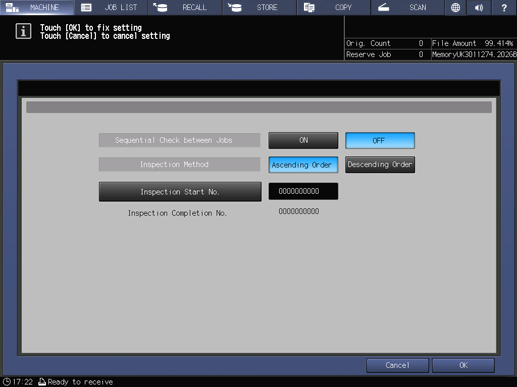
Setting item | Description | |
|---|---|---|
[Sequential Check between Jobs] | [ON] | Perform [Sequential Check between Jobs]. |
[OFF] | Does not perform [Sequential Check between Jobs]. | |
[Inspection Method] | [Ascending Order] | Performs [Sequential Check between Jobs] in ascending order. |
[Descending Order] | Performs [Sequential Check between Jobs] in descending order. | |
[Inspection Start No.] | Data is updated automatically when an inspection is carried out. You can also enter the value manually. | |
[Inspection Completion No.] | Data is updated automatically after the inspection is completed. You cannot enter the number. When [Inspection Start No.] is entered manually, "-" is displayed. | |
Setting Procedure (Manually Entering [Inspection Start No.])
The setting screen is displayed.
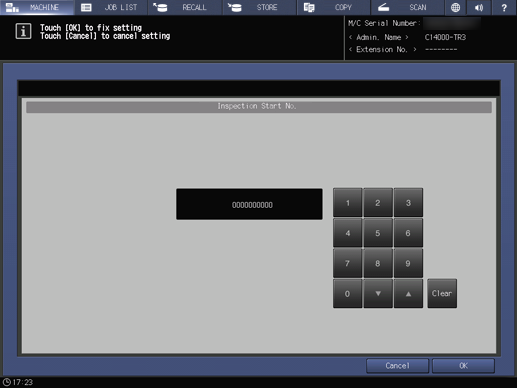
Range: 0 to 9999999999 (10 digits)
Pressing [,]/[+] increases or decreases the numeric value by 1.
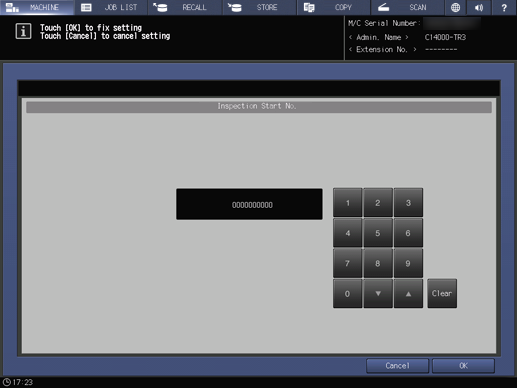


 in the upper-right of a page, it turns into
in the upper-right of a page, it turns into  and is registered as a bookmark.
and is registered as a bookmark.