
What Is the [MACHINE] Screen?
Overview
To display the [MACHINE] screen, press [MACHINE].
This area displays the status of the running system or the mounted optional devices in a visual and easy-to-understand way, enabling you to grasp the status of this system in real time.
You can configure various settings using keys at the bottom of the screen. Keys such as [Paper Setting] and [Both Sides] are generically referred to as "machine function keys".
- You can change the order of the machine function keys according to your preferences. For details, refer to [Machine Function Key Setting].
- The displayed contents vary depending on models or optional devices mounted on this system.
Screen and Description
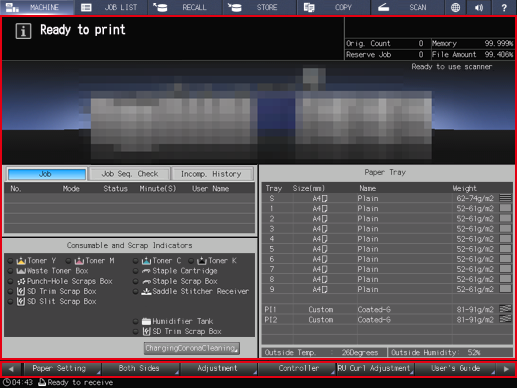
Area name | Description |
|---|---|
Machines Status Display Area (Center of the screen) | Displays the system status or the mounted optional devices in a visual and easy-to-understand way. |
Machine Status Display Function Key (Bottom of the screen) | Configure various settings of this system. |

 in the upper-right of a page, it turns into
in the upper-right of a page, it turns into  and is registered as a bookmark.
and is registered as a bookmark.