
[Execute Sample Print]
Overview
The sample printing function allows you to check the quality of printed images in real time.
Press [Execute Sample Print] during printing to output a printed quality sample of the same image as the image being printed. A quality sample is output to the Secondary (sub) tray of the finisher.
The ability to check the quality of images being printed by using a sample allows you to prevent misprinting.
- The Image Controller is required to use this function. For details about Image Controller, refer to Types of Image Controller.
- For sample printing, use the same paper as the paper currently being printed. You cannot use paper in another Paper tray to perform sample printing.
Sample printing is not available when
- Paper tray is set to the Post inserter tray;
- Paper tray is set to the Cover tray of Perfect Binder PB-503;
- print paper is tab paper;
- both sides of the original are blank;
- paper cannot be output to the Secondary (sub) tray;
- [Sample Print] of [Administrator Setting] is set to [Restrict];
- Output Tray OT-512 is mounted; or
- FoldingUnit FD-503 is mounted at the end of the output system options.
- Sample printing can be automatically performed at intervals. For details, refer to [Sample Print Set.].
For details about the following procedures, contact your service representative.
- Procedure to output a sample to the Secondary (sub) tray of another option when the Secondary (sub) tray is selected as the paper output destination
- Procedure to change the number of sample copies to 1 copy
Setting Procedure
This section describes how to stop printing when an error occurs in a sample image.
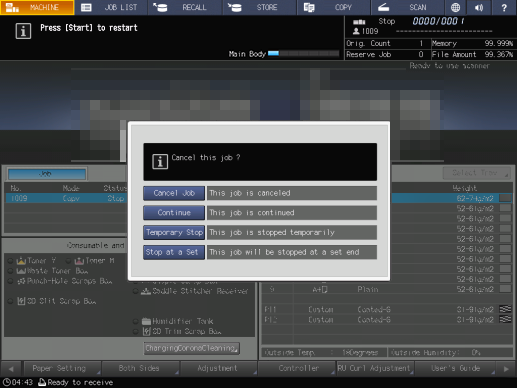
Printing is stopped temporarily, and a dialog box is displayed.
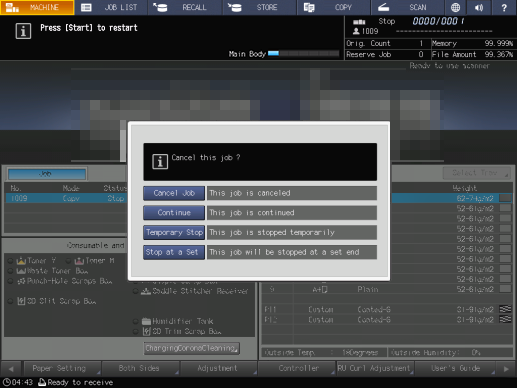
[Cancel Job]: Stops printing. All of the scanned data is erased.
[Continue]: Resumes printing.
[Temporary Stop]: Temporarily stops printing. To restart printing, press Start on the Control panel. While printing is stopped temporarily, you can change some items in [Paper Setting] or sort reserved jobs.
[Stop at a Set]: The job will be stopped at a set end. To restart printing, press Start on the Control panel. [Stop at a Set] is displayed when Image Controller is mounted.


 in the upper-right of a page, it turns into
in the upper-right of a page, it turns into  and is registered as a bookmark.
and is registered as a bookmark.