
[Paper Check]
Overview
Measure the paper loaded in the selected paper tray, and manually check that the same type of paper as that specified in [Paper Type] is loaded in the paper tray.
By checking the paper type before printing, you can prevent misprints such as printing on paper that does not match the settings.
- In [Paper Check], measure the paper type and weight.
- [Paper Check] can also be done automatically before [Both Sides Adj.]. For details, refer to [AutoMeasure] - [Paper Check].
Setting Procedure
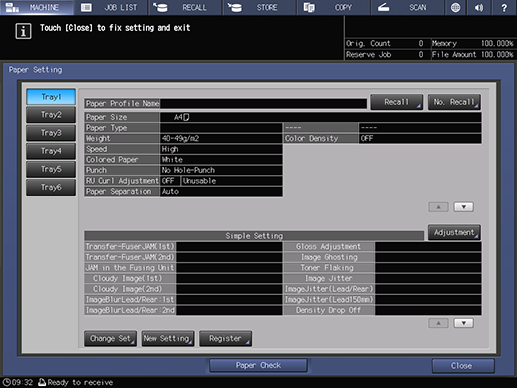
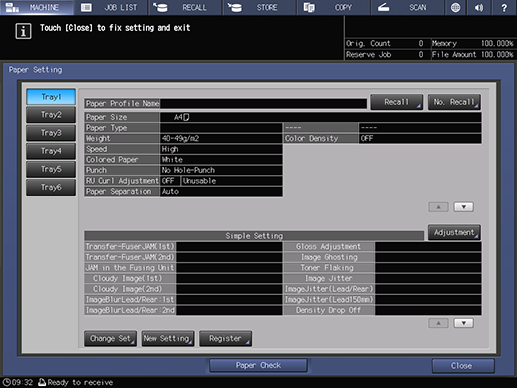
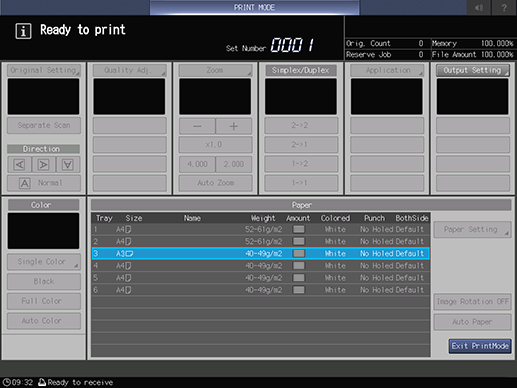
When changing the destination where to output the measured paper, set with [Output Setting].
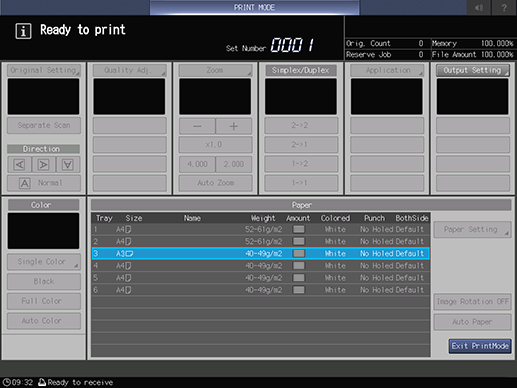
If the [Paper Type] setting does not match the paper in the paper tray, change the setting or paper profile.
Pressing [Exit PrintMode] closes the [PRINT MODE] screen.
When the paper type and weight do not match | When the compatibility with the paper profile is low |
|---|---|
Change [Paper Setting] to match the display of the dialog box. | Change the specified paper profile. |

 in the upper-right of a page, it turns into
in the upper-right of a page, it turns into  and is registered as a bookmark.
and is registered as a bookmark.