Canceling Energy Conservation Manually
Press any key on the control panel.
When the machine does not respond even if any key on the control panel is pressed, press Power Save.
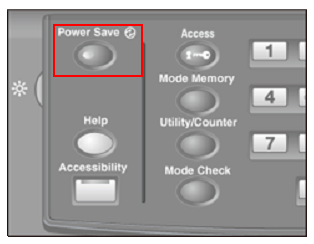
If Power Save has been activated, the machine returns to a standby state.
If Weekly Timer is activated, the [MACHINE] screen is displayed and [Weekly timer is temporarily canceled Please enter password] is displayed in the message area. Entering the password allows you to use the machine temporarily. For details, refer to Password Non-Business Hours: Setting the Password for Using the Machine in Non-business Hours.
