
When an Error Message Appears
When an error is detected, the following message appears. Take the appropriate action according to the message displayed on the screen.
If an error code is displayed, you can check the error details and the action to take by referring to the error code list.
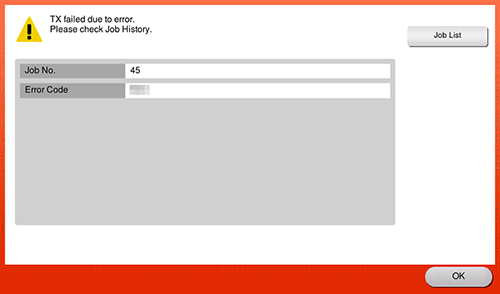
The error code can also be checked on the [Job Details] screen. To display the [Job Details] screen, tap [Job List], select the job that caused the error from [Log], and tap [Details..].
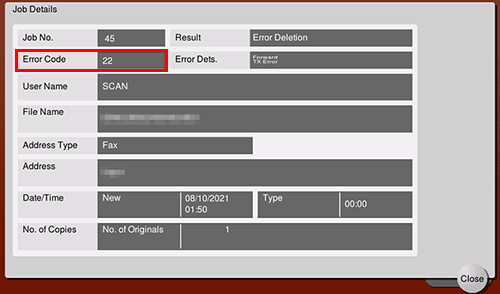
 in the upper-right of a page, it turns into
in the upper-right of a page, it turns into  and is registered as a bookmark.
and is registered as a bookmark.