
Printing a Fax on Both Sides of Paper ([Duplex Print (RX)])
About duplex print (RX)
A fax that contains multiple pages is printed on both sides of sheets of paper to save the number of sheets.
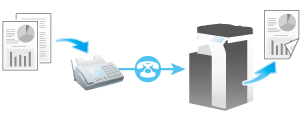
Preparation required to use this function (for the administrator)
Select [Utility] - [Administrator] - [Fax Settings] - [TX/RX Settings], and set [Duplex Print (RX)] to ON (default: OFF).
 in the upper-right of a page, it turns into
in the upper-right of a page, it turns into  and is registered as a bookmark.
and is registered as a bookmark.