
Faxing Overseas ([Overseas TX])
About Overseas TX
The Overseas TX Mode function reduces the transmission speed (the information transfer speed) for sending a fax.
This is useful when sending a fax to areas where communication conditions are poor.

Tips
- When registering destinations with an address book, you can specify whether to send faxes in the Overseas TX mode in addition to registering fax numbers.
- This function cannot be used together with the following functions.
Polling TX, Polling TX (Bulletin Board), Polling RX, Polling RX (Bulletin Board)
Operation flow
1
Load the original.
2
Tap [Fax] on the home screen.
3
Specify the destination.
4
Tap [Line Setting].
5
Set [Overseas TX] to ON, and tap [OK].
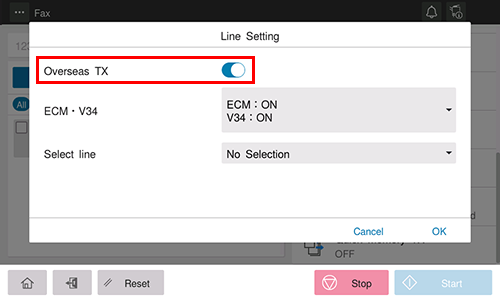
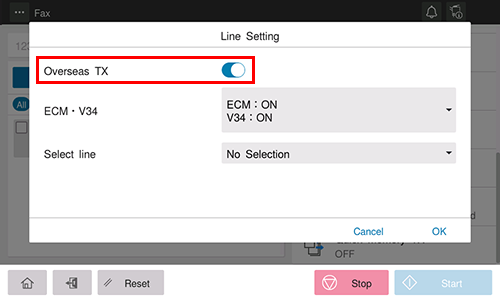
6
Use the Start key to start transmission.

 in the upper-right of a page, it turns into
in the upper-right of a page, it turns into  and is registered as a bookmark.
and is registered as a bookmark.