
[Output Setting]
Overview
Set the default finishing conditions for copying.
This function allows you to save time changing settings and efficiently operate this system by setting the frequently used settings to the default settings.
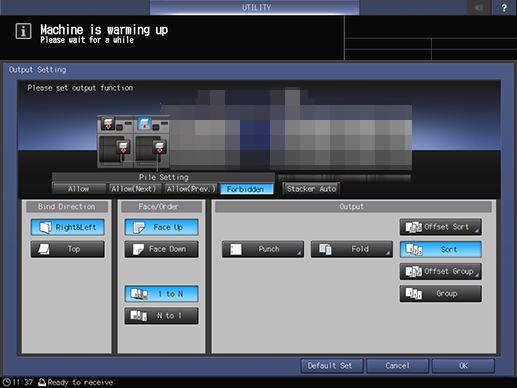
Setting Items
Screen access
Control panel - Utility/Counter - [User Setting] - [Initial Setting] - [Copy Initial Setting] - [Output Setting]
Setting item | Description | |
|---|---|---|
Machine front view (Output function) | Displays the currently set output tray and the tray position that can be set to the output destination. The selectable tray varies depending on the mounted optional devices or the functions selected in [Output]. | |
[Pile Setting] | Specify whether to allow the next job to pile up on top of the previous job in the stacker when printing multiple jobs successively. For details about [Pile Setting], refer to [Pile Setting]. | |
[Stacker Auto] | When 2 Large Capacity Stacker LS-507 units are mounted, [Stacker Auto] is displayed on the [Output Setting] screen. For details about how to remove paper output to Large Capacity Stacker LS-507, refer to What Is the Large Capacity Stacker?. | |
Sets the bind direction for 2-sided printing. | ||
Sets the output side orientation and the output order. | ||
Sets the details of the Staple function. | ||
Sets the details of the Punch function. | ||
Sets the details of the Fold & Staple function. | ||
Sets the details of the Multi Half Fold function. | ||
Sets the details of the Crease function. | ||
Sets the details of the Multi Tri-Fold function. | ||
Sets the details of the Fold function. | ||
Sets the details of the Perfect Bind function that covers with cover paper for bookbinding. | ||
Sets the details of the 2-Side Slit function that slits both edges of the paper. | ||
Sets paper trimming functions such as Four Edge Trim for trimming around paper, Multiple Cutting for cutting paper to 2 sheets, and Card Cutting for cutting paper to the card size. | ||
Sets the details of the Offset Sort function that outputs individually for each set. | ||
[Sort] | Continuously outputs without sorting for each set. The specified number of sets of copies arranged in the same page order as the original are output for each set. | |
Sets the details of the Offset Group function that outputs each original individually. | ||
[Group] | Resets [Offset Group], and outputs continuously. This function prints the specified number of each page of the original, and outputs in the original order. | |
 in the upper-right of a page, it turns into
in the upper-right of a page, it turns into  and is registered as a bookmark.
and is registered as a bookmark.