
[Mono Energy-save Mode]
Overview
Configure the setting to operate in Power Save mode when performing black-and-white printing.
[Mono Energy-save Mode] is applicable to the following conditions. After switching to normal mode (fixability priority mode) from these conditions, [Mono Energy-save Mode] functions again when the Sub power switch is switched to ON.
Color mode: Black
Paper type: Plain paper, fine paper, color paper
Paper basis weight: 80 g/m2 / 21 lb Bond or less
The copy conditions at resetting vary as shown below depending on the [Reset Button Function] and [Mono Energy-save Mode] settings.
[Mono Energy-save Mode] | [Reset Button Function] | [Color] on the [COPY] screen |
|---|---|---|
[ON] | [Initialize] | [Black] |
[Full Auto] | ||
[OFF] | [Initialize] | [Full Color] |
[Full Auto] | Follow [Copy Initial Setting]. |
- For details about [Reset Button Function], refer to [Job Reset Setting].
Setting Items
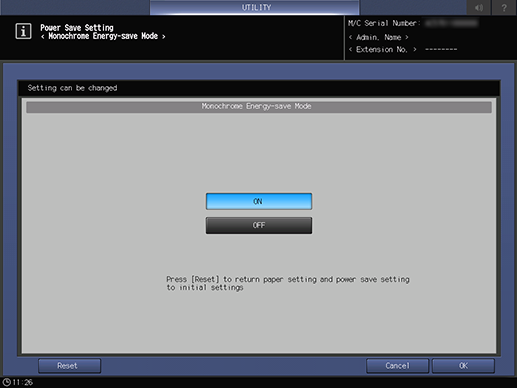
Setting item | Description |
|---|---|
[ON] | Operates in Energy-saving mode. |
[OFF] | Operates in Normal mode. |
[Reset] | Returns the following settings to the default.
To return to the default, press [Yes] in the dialog box displayed by pressing this item. |

 in the upper-right of a page, it turns into
in the upper-right of a page, it turns into  and is registered as a bookmark.
and is registered as a bookmark.