
What Is [Shortcut Key Register]?
Overview
Change the setting key on the screen to the desired item.
It is convenient to set the frequently used items.
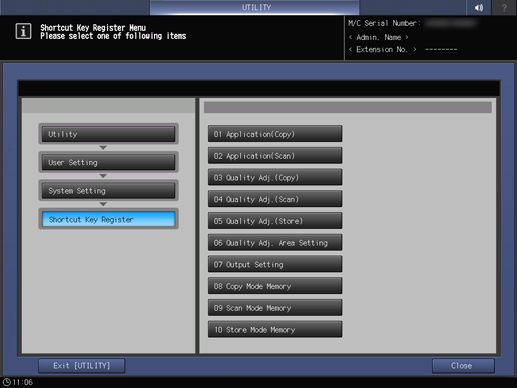
Also, a registered program can be displayed at the bottom of each screen as a shortcut key.
The number of displayed shortcut keys and the selectable items vary depending on screens.
[COPY] screen

[SCAN] screen - [Scan Settings] screen

[STORE] screen

Items settable on each screen
No. | Screen and item | [COPY] screen | [SCAN] screen - [Scan Settings] screen | [STORE] screen |
|---|---|---|---|---|
1 | [Quality Adj.]* | Up to 4 items can be set. | ||
2 | [Application] | Up to 4 items can be set. | Up to 2 items can be set. | - |
3 | [Output Setting] | Up to 4 items can be set. | - | - |
4 | Program | Up to 6 items can be set. | ||
* The items displayed under [Quality Adj.] can be selected using a shortcut key or Density Setting key.
[Application(Copy)]
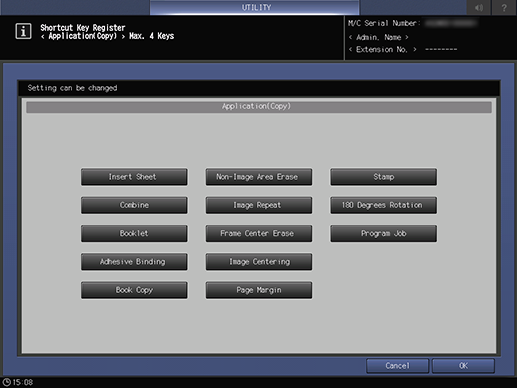
Setting item | Description |
|---|---|
Item selection key | Set the shortcut keys to display in [Application] on the [COPY] screen. A maximum of 4 items can be selected. |
[Application(Scan)]
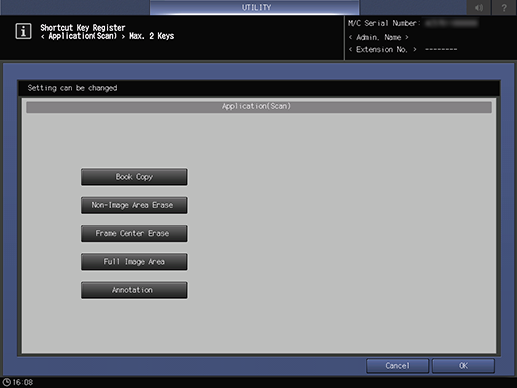
Setting item | Description |
|---|---|
Item selection key | Set the shortcut keys to display in [Application] on the [SCAN] screen - [Scan Settings] screen. A maximum of 2 items can be selected. |
[Quality Adj.(Copy)]
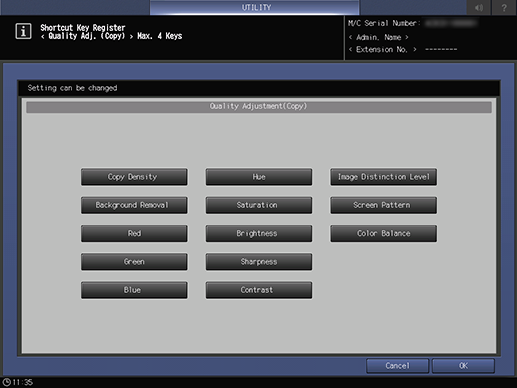
Setting item | Description |
|---|---|
Item selection key | Set the shortcut keys to display in [Quality Adj.] on the [COPY] screen. A maximum of 4 items can be selected. |
[Quality Adj.(Scan)]
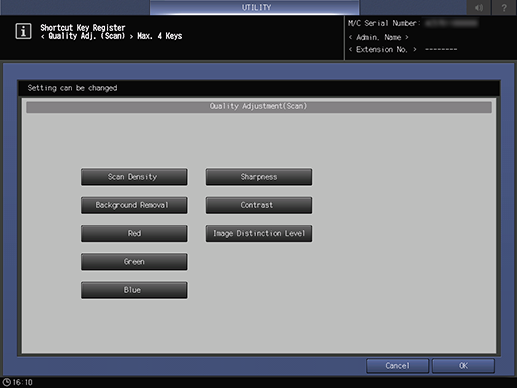
Setting item | Description |
|---|---|
Item selection key | Set the shortcut keys to display in [Quality Adj.] on the [SCAN] screen - [Scan Settings] screen. A maximum of 4 items can be selected. |
[Quality Adj.(Store)]
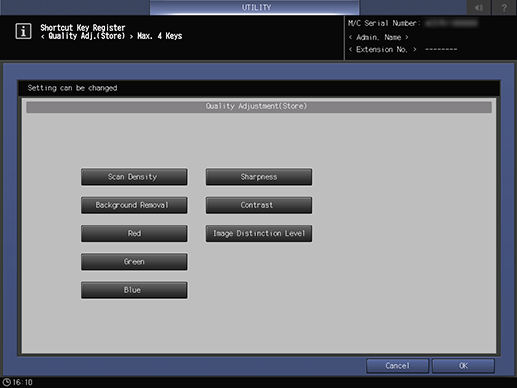
Setting item | Description |
|---|---|
Item selection key | Set the shortcut keys to display in [Quality Adj.] on the [STORE] screen. A maximum of 4 items can be selected. |
[Quality Adj. Area Setting]
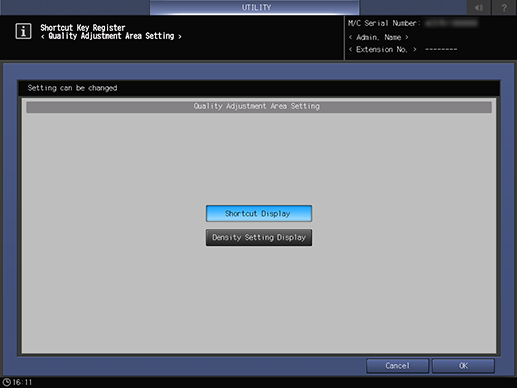
Select the items to display in [Quality Adj.] on the following screen.
- [COPY] screen - [Quality Adj.]
- [STORE] screen - [Quality Adj.]
- [SCAN] screen - [Scan Settings] screen - [Quality Adj.]
Setting item | Description |
|---|---|
[Shortcut Display] | Displays the items that are set in [Quality Adj.(Copy)], [Quality Adj.(Scan)], or [Quality Adj.(Store)]. |
[Density Setting Display] | Displays the key ([Lighter], [Darker], or [Normal]) to set the density. |
[Output Setting]
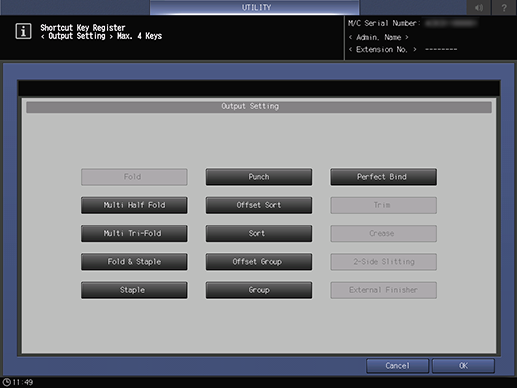
Setting item | Description |
|---|---|
Item selection key | Set the shortcut keys to display in [Output Setting] on the [COPY] screen. A maximum of 4 items can be selected. |
[Copy Mode Memory] / [Scan Mode Memory] / [Store Mode Memory]
Configure settings to display the setting registered as the program at the bottom the screen as a shortcut key.
This item is available for [Copy Mode Memory], [Scan Mode Memory], or [Store Mode Memory].
- For details about how to register the program, refer to [Store].
Setting Procedure
This section describes the procedure for [Copy Mode Memory].
The procedure is the same for [Scan Mode Memory] and [Store Mode Memory].
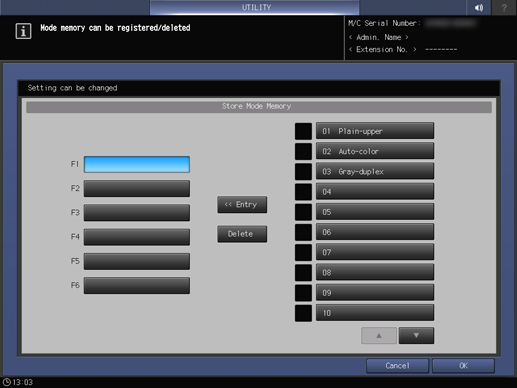
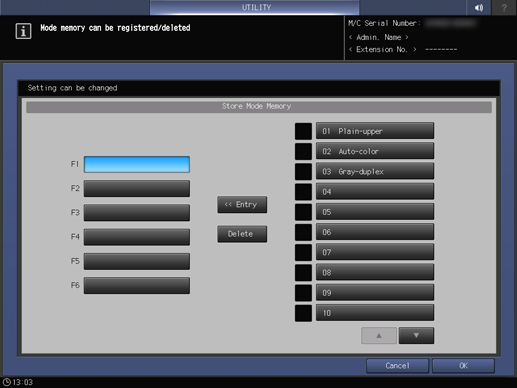
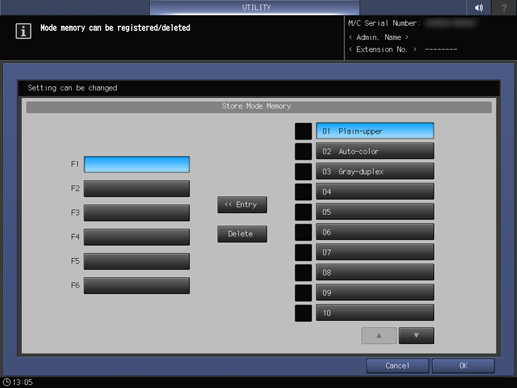
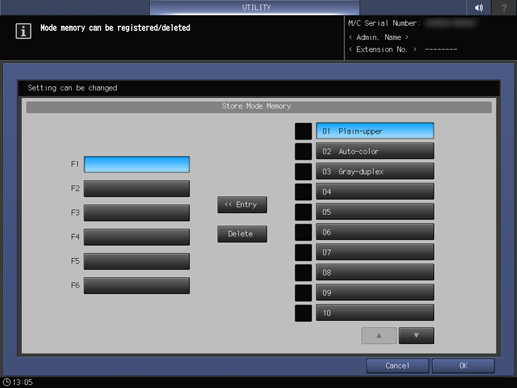


 in the upper-right of a page, it turns into
in the upper-right of a page, it turns into  and is registered as a bookmark.
and is registered as a bookmark.