
[Cursor Auto Scrolling Set.]
Overview
Set the automatic cursor movement function of the mouse connected to this system.
You can set the position where the cursor automatically moves when the pop-up window is opened or closed.
Setting Items
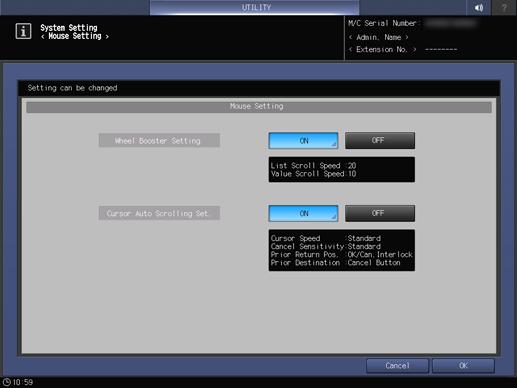
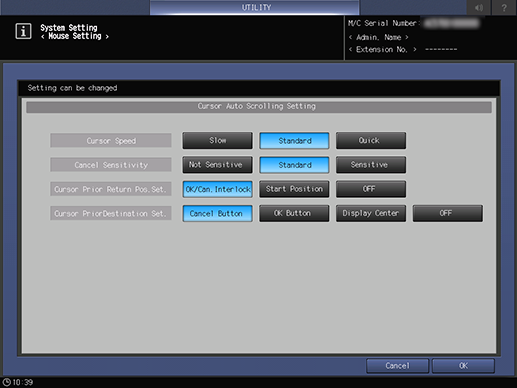
Setting item | Description | |
|---|---|---|
[ON] | [Cursor Speed] | When using the mouse, the cursor will automatically move to the pop-up screen when the pop-up screen is displayed. Set the speed at which the cursor moves. |
[Cancel Sensitivity] | If the mouse is moved when the cursor is auto scrolling, auto scrolling is canceled. Set the mouse sensitivity at that time. | |
[Cursor Prior Return Pos.Set.] | Set the position to automatically return the cursor to when the pop-up screen opened on the [Job Ticket Edit] screen is closed. | |
[Cursor PriorDestination Set.] | Set the position where to scroll the cursor to when the pop-up window is opened on the [Job Ticket Edit] screen. | |
[OFF] | Does not use the cursor auto scrolling function. | |
 in the upper-right of a page, it turns into
in the upper-right of a page, it turns into  and is registered as a bookmark.
and is registered as a bookmark.