
Authentication Unit AU-201S
Name and Function of Each Component
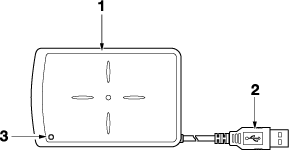
No. | Name | Description |
|---|---|---|
1 | Card reading area | Touch the IC card for registration or verification of IC card. |
2 | USB cable | Connect machine to connection port. |
3 | Status LED | Bright green: Operating normally Orange: USB communication not available Red: Device abnormality |
Tips
- Authentication Unit AU-201S is an optional product. All devices being sold are the current version, or use has been approved.
- The company bears no responsibility for damages (including lost profits or other indirect damages) occurring from the product or use of product through use that does not follow this User's Guide.
- This product has been designed and manufactured for general office use. Do not use for issues that require a high level of reliability, that affect life, finance, etc.
- Example of uses that require high level reliability: Chemical plant controls, medical device controls, emergency contact controls, etc.
- Operations are not guaranteed when using with another authentication device.
- Specifications of this device may be improved or changed.
- Do not place IC card within 40 mm / 1.57" from Card reading area.

 in the upper-right of a page, it turns into
in the upper-right of a page, it turns into  and is registered as a bookmark.
and is registered as a bookmark.