
DPWS Extension Settings
Click DPWS Settings - DPWS Extension Settings on the menu of Network tab to display this screen.
This screen allows you to configure settings to print data from this machine using the discovery proxy defined in WS-Discovery when multi-cast communications are limited. This option is available when the discovery proxy server is installed in your environment.
Ordinarily, to print data from this machine via the Web service, the computer must be connected to a place that enables multi-cast communications from this machine. In this case, install the discovery proxy server in the place that enables unicast communications from this machine; you can print data from this machine.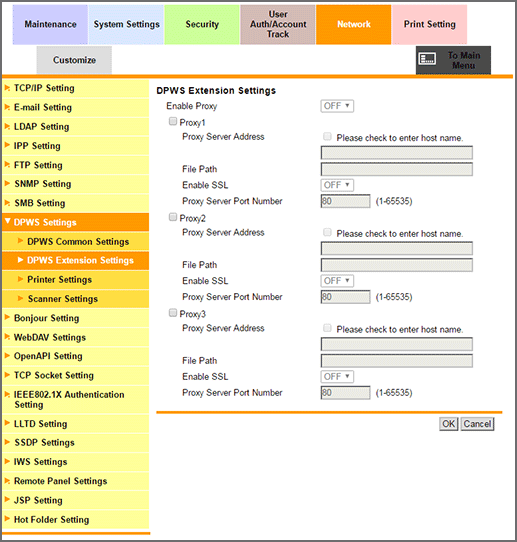
This screen allows you to configure settings to print and scan data via the Web service by using a proxy server.
Select either ON or OFF from the Enable Proxy drop-down list. This setting is available only when Printer Settings or Scanner Settings in DPWS Settings is set to ON.
When using a proxy server, enter Proxy Server Address, File Path, and Proxy Server Port Number.
To use SSL, select ON from the SSL Setting drop-down list.
Click OK. Clicking Cancel cancels the setting.
Click OK on the setting complete screen.