
Reset
Network Setting Clear
Click Reset - Network Setting Clear on the menu of Maintenance tab to display this screen.
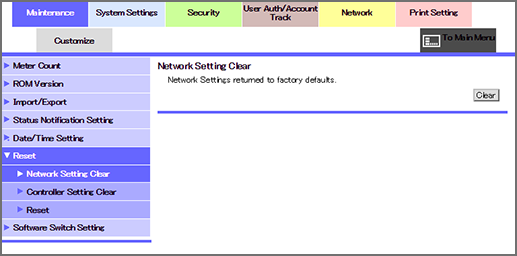
Return the Network Settings to the default.
Click Clear, and then click OK. Be sure to turn the main power switch off then on.
supplementary explanationIf you click Cancel after clicking Clear, the settings do not return to the defaults.
Controller Setting Clear
Click Reset - Controller Setting Clear on the menu of Maintenance tab to display this screen.
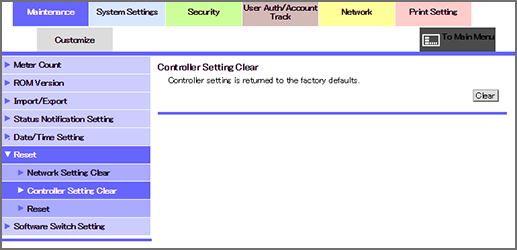
Reset the following controller settings to factory default.
Setting items displayed by selecting MACHINE - Controller
Setting items displayed by selecting Utility/Counter - Administrator Setting - Controller
However, the reset function is not applied to some setting items such as PDF/VT-2 Shared Folder and Secure Print Only Setting.
Click Clear.
supplementary explanationAfter reset processing is completed, the result screen appears. Click OK.
Reset
Click Reset - Reset on the menu of Maintenance tab to display this screen.
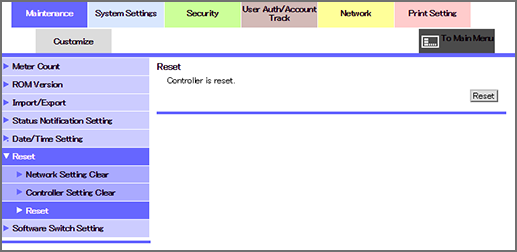
Reset the controller of the machine, and restart the network interface.
Click Reset, then OK.
supplementary explanationAfter the reset process is completed, you must close the browser once, then open and access it again.