
Overview of Maintenance Tab
The Maintenance tab provides the information and settings concerning the maintenance of the machine.
To display this tab, access in administrator mode. For details, refer to Accessing administrator mode.
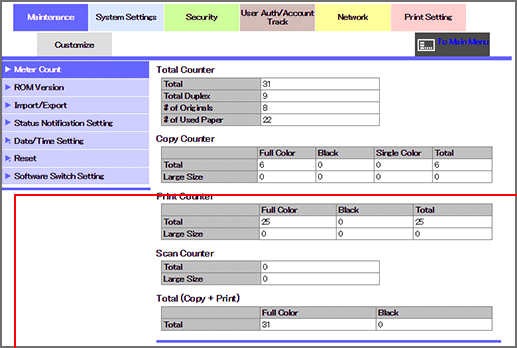
Item | Description |
|---|---|
Meter Count | Enables you to check the meter count of this machine. For details, refer to [Counter]. |
ROM Version | Enables you to check the ROM version. For details, refer to [ROM Version]. |
Import/Export | Saves (exports) the machine's setting information and user registration information as files, and writes (imports) these files into the machine. Exports the counter information, and imports a restriction code list. For details, refer to [Import/Export]. |
Status Notification Setting | Configure the function to be reported to a registered user when an error has occurred in this machine. Specify the destination and items to notify a registered user of an error. For details, refer to [Status Notification Setting]. |
Date/Time Setting | Automatically adjusts the date and time of the machine. For details, refer to Time Adjustment Setting. |
Reset | Resets the network and controller settings to factory default. For details, refer to [Reset]. |
Software Switch Setting | Set software switches. For details, refer to [Software Switch Setting]. |