
WINS/NetBIOS Settings
Click SMB Setting - WINS/NetBIOS Settings on the menu of Network tab to display this screen.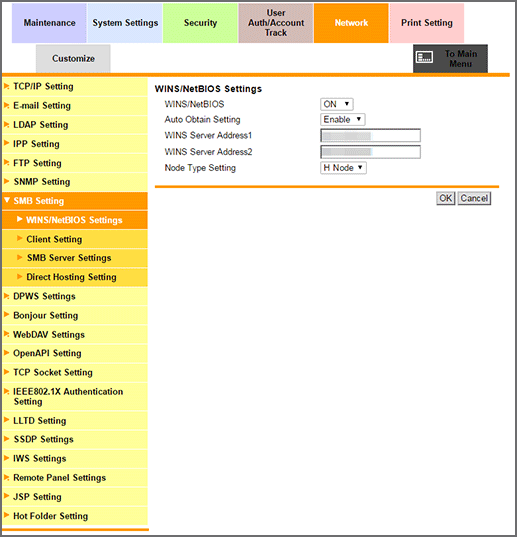
This screen allows you to make WINS/NetBIOS settings. If a WINS server is used for name resolution, specify the address of the WINS server and the method of name resolution.
To use a WINS server, select ON from the WINS/NetBIOS drop-down list.
To acquire the WINS server address automatically, select Enable from the Auto Obtain Setting drop-down list.
If you do not want to automatically acquire the WINS server address, enter the address in WINS Server Address.
To select the method of name resolution, select it from Node Type Setting. The default value is H Node.
B Node: Uses only broadcast.
P Node: Uses only the WINS server.
M Node: Uses broadcast first. If this fails, the WINS server is used.
H Node: Uses the WINS server first. If this fails, broadcast is used.
Click OK. Clicking Cancel cancels the setting.
Click OK on the setting complete screen.