User's Guide

SMB Sever Settings
Click SMB Setting - SMB Server Settings on the menu of Network tab to display this screen.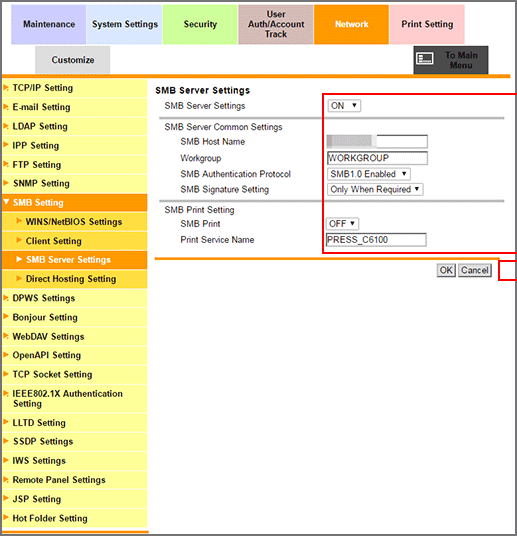
This screen allows you to specify whether to use the machine as an SMB server.
To use the machine as an SMB server, select ON from the SMB Server Settings drop-down list.
When using the machine as an SMB server, enter SMB Host Name and Workgroup.
To set the SMB authentication protocol, select a setting from the SMB Authentication Protocol.
To set the SMB signature, select a setting from the SMB Signature Setting.
To use SMB printing on the machine, select ON from the SMB Print drop-down list, and enter Print Service Name. Up to 12 one-byte characters can be used.
Click OK. Clicking Cancel cancels the setting.
Click OK on the setting complete screen.