
Scan Setting
About Scan Setting
This screen is displayed if you select Scan Setting in the Controller Machine Setting Menu screen. For details about how to display the Controller Machine Setting Menu screen, refer to Overview of Controller.

Name | Description | Reference |
|---|---|---|
Auto Delete Document | Sets a time to delete the data stored in the user box automatically. | |
File Name | Sets the string to add to the file name automatically. This text, date, time, and sequence number will be added to the actual file name. | |
End of File Name | Select the sequential number (3 digits) or seconds (2 digits) to the end of the file name that is assigned automatically. |
Auto Delete Document
Sets a time to delete the data stored in the user box automatically.

Setting value: | Save, 12 hours, 1 day, 2 days, 3 days, 7 days, 30 days |
File Name
Sets the string to add to the file name automatically. This text, date, time, and sequence number will be added to the actual file name.

End of File Name
Select the sequential number (3 digits) or seconds (2 digits) to the end of the file name that is assigned automatically.
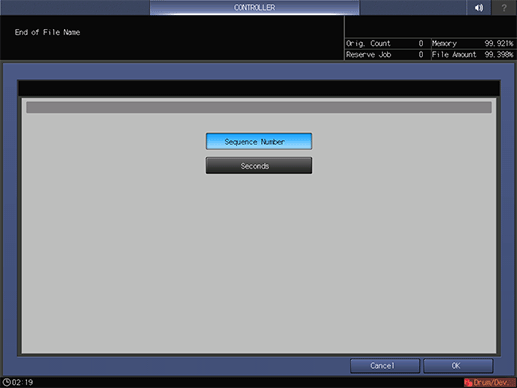
Setting value: | Sequence Number, Seconds |