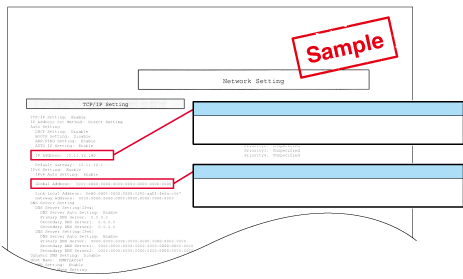User's Guide

Output a Report for Check
Before starting the procedure, write down network information required to use functions of this machine such as printer functions and applications. To check network information, output a configuration information list.
Press Controller on the MACHINE screen, and press Report Type, Network Setting, and Execute.
Write down the IP address printed in the configuration information list in the entry field depending on your environment.