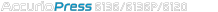
Memory Status
You can check the amount of available memory space of the main unit and Auto Inspection Unit UK-301.
Press Memory Status on the MACHINE screen.
Check the amount of available memory space for each item.
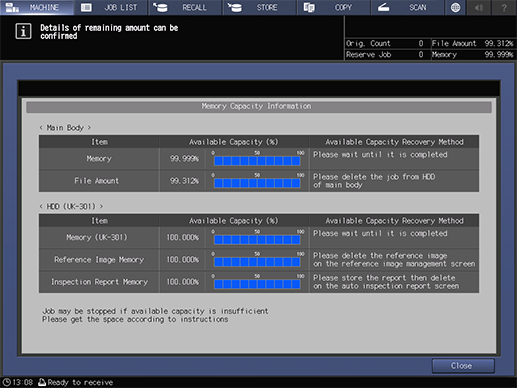
Main Body
Item name
Description
Memory
Displays the amount of available space in the main unit memory.
File Amount
Displays the amount of available space in the main unit file system.
HDD (UK-301)
Item name
Description
Memory
Displays the amount of available space in the memory of the Auto Inspection Unit UK-301.
Reference Image Memory
Displays the amount of available space in the reference image memory of the Auto Inspection Unit UK-301.
Inspection Report Memory
Displays the amount of available space in the detection report memory of the Auto Inspection Unit UK-301.
Press Close to return to the MACHINE screen.
Tips
If available memory space runs out, the job may be stopped. Follow the instruction shown in Available Capacity Recovery Method to increase the amount of available memory space.