User's Guide
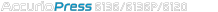
- Home
- Menu
× Menu Useful Software If you have a problem…
- FAQ
- Troubleshooting
Menu
Adjustments
- Function Overview
- Function Overview
- Adjustment Menu
- [Quality Adjustment]
- [Machine Adjustment]
- [Printer Adjustment]
- [Scan Adjustment]
- [LPH Adjustment]
- [Finisher Adjustment]
- [Staple Finisher(Main) Adj.] (Finisher FS-532)
- [Staple Finisher(Fold) Adj.] (Finisher FS-532)
- [Staple Finisher(Punch) Adj.] (Finisher FS-532)
- [Staple Finisher(PI) Adj.] (Finisher FS-532)
- [Staple Finisher(Main) Adj.] (Output Tray OT-510)
- [Multi Folder(Punch) Adj.] (Folding Unit FD-503)
- [Multi Folder(Fold) Adj.] (Folding Unit FD-503)
- [Stacker Adjustment] (Large Capacity Stacker LS-506)
- [Saddle Stitcher Adjustment] (Saddle Stitcher SD-506)
- [Saddle Stitcher Adjustment] (Saddle Stitcher SD-513)
- [Fold Paper Width Adj.]
- [Fold Skew Adjustment]
- [Half-Fold Position Adj.]
- [Tri-Fold Position Adj.]
- [Crease Position Adjustment]
- [Staple Paper Width Adj.]
- [Staple Center Position]
- [Staple Pitch Adjustment]
- [Staple Offset Adjustment]
- [Staple Tip Adjustment]
- [Flattening a Fold (Strength)]
- [Flattening a Fold (Freq.)]
- [Parallel Trimming Adjustment]
- [Fore-edge Trimming Adj.]
- [2-Side Slitting Adjustment]
- [2-Side Slit Finishing Adj.]
- [Trimmer Receiver Adj.]
- [Perfect Binder Adjustment] (Perfect Binder PB-503)
- [Relay Stacker Adjustment] (Relay Unit RU-510)
- [ADF Adjustment]
- [Size Memory Recovery Mode]
- [Charge Manual Cleaning]
- [Drum Memory Recovery Mode]
- [Drum Refresh Mode]
- [Gamma Automatic Adjustment]
- [Toner Refresh Manual Adj.]
- [CL Blade Cleaning Mode]
- [IQ Detected Result]
- [IQ Function Setting]
- [Memory Status]
- [Both Sides Adjust]
- Adjusting the Finishing
- Image Quality
- Adjusting the Margin between Pages
- Adjusting the Staple Positions
- Adjusting Misalignment or Tilt of the Punch Hole Positions
- Adjusting the Half-Fold Position of a Booklet
- Adjusting Misalignment, Skew, and Protrusion of a Perfect-Bound Book
- Adjusting the Folding Positions
Charge Manual Cleaning
Perform charging corona cleaning. Perform this operation if line or uneven density appears on half-tone print image.
Press Adjustment on the MACHINE screen to display the Adjustment Menu screen.
Press Charge Manual Cleaning.

Press Start.
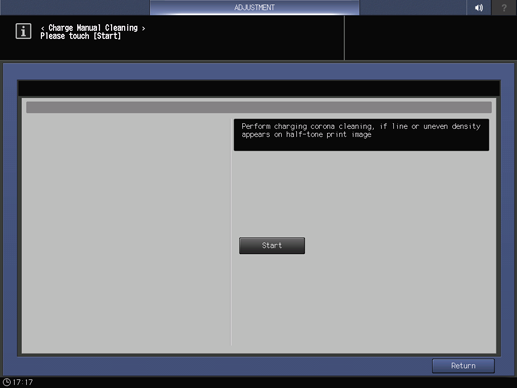
Press Return.
The screen returns to the Adjustment Menu screen.