
What Is [1x1-3x3 Cutting(CR)]?
Overview
Set any trimmer profile.
Set the finishing size or cut position, and trim the paper with layouts from 1 e 1 to 3 e 3.
You can also set the crease position.
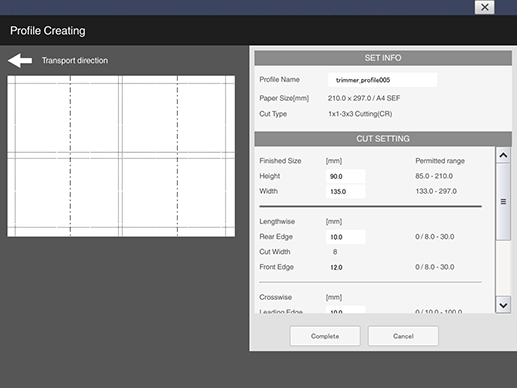
All the following options are required to use this function.
- Trimmer Unit TU-504
- Creaser Unit CR-102
Setting Items
Screen access
Touch panel - [MACHINE] - [Trimmer Profile] - [Create] - Select [1x1-3x3 Cutting(CR)]. - [OK]
Touch panel - [MACHINE] - [Trimmer Profile] - Select a trimmer profile of [1x1-3x3 Cutting(CR)]. - [Edit]
Web Connection - Login screen - [Finisher Manager] - [TU-510 Profile Manager] - [Create] - Select [1x1-3x3 Cutting(CR)]. - [OK]
Web Connection - Login screen - [Finisher Manager] - [TU-510 Profile Manager] - Select a trimmer profile of [1x1-3x3 Cutting(CR)]. - [Edit]
Web Utilities - [Finisher Manager] - [TU-510 Profile Manager] - [Create] - Select [1x1-3x3 Cutting(CR)]. - [OK]
Web Utilities - [Finisher Manager] - [TU-510 Profile Manager] - Select a trimmer profile of [1x1-3x3 Cutting(CR)]. - [Edit]
Setting item | Description |
|---|---|
[SET INFO] | Display the information specified on the [Create] screen. You can arbitrarily change the profile name.
|
Set the finishing size for Four Edge Trim as well as the cut positions. |

 in the upper-right of a page, it turns into
in the upper-right of a page, it turns into  and is registered as a bookmark.
and is registered as a bookmark.