
[ColorMeasuring data Input]
Overview
This function saves a colorimetric data from the browser to this system.
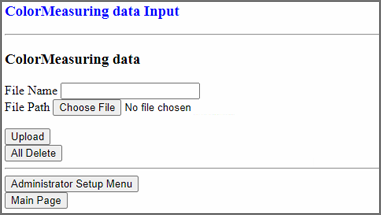
- The authentication operation is always required to display the [Machine Manager Setting] screen. Pressing [Machine Manager Setting] displays the password entry screen. Enter "admin" in User Name, and the administrator password in Password.
- Do not turn this system off and back on again while colorimetric data is being saved.
- You can register the saved colorimetric data in the system. For details, refer to Setting Procedure (Registering Colorimetric Data in This System via Web).
Setting Items
Setting item | Description |
|---|---|
[File Name] | Enter the file name* of colorimetric data. *: (14-character identification information printed on the chart) _ (user-customized information of up to 22 characters).txt |
[File Path] | Click [Choose File], and select colorimetric data saved in the computer. If you select colorimetric data, the file name is displayed. |
[Upload] | Uploads the selected colorimetric data. The file can be uploaded in the following conditions. File size: Maximum 300 KB Number of items: 100 |
[All Delete] | Deletes all the uploaded colorimetric data. |


 in the upper-right of a page, it turns into
in the upper-right of a page, it turns into  and is registered as a bookmark.
and is registered as a bookmark.